If you’re looking for a quality form builder plugin for your WordPress website, this Everest Forms vs Contact Form 7 comparison article is just for you.
With over 5 million active installations and regular updates, Contact Form 7 is one of the most popular form builder plugins in the WordPress repository.
On the other hand, Everest Forms is a relatively newer plugin. However, it has been creating quite a buzz among website builders looking for easy-to-use, performance-based form builders.
So, deciding the ideal plugin among the two juggernauts of the WordPress form-building space can be difficult.
That’s why we’ve tried and tested both of these plugins and created this guide to help you choose one.
How to Choose the Best WordPress Contact Form Plugin?
Obviously, the main purpose of a form builder plugin is to let you create a form that includes all the fields necessary for you.
However, there are some other factors that enhance the form’s practicality. These traits are mentioned below:
- Features: From information collection, payment integrations, and file upload functions to appointment bookings, having a form builder with lots of features is helpful for creating the best possible form.
- User Interface: It’s important that your plugin is easy to use and has a simple user interface so that creating forms is time-efficient and beginner-friendly.
- Integration: If your form builder plugin is compatible with additional integrations, it can improve the plugin’s overall performance.
- Support: When using a new plugin, you may encounter technical issues. Therefore, having a helpful support team is necessary for the product’s long-term usability.
- Pricing: It’s always smart to choose a product that provides the best value for your buck. The same is true for form builder plugins.
With that said, keep on reading to get the detailed comparison of WordPress Contact Form 7 vs Everest Forms plugins in terms of features, UI, integrations, support, and pricing.
Brief Overview: Everest Forms vs Contact Form 7
Everest Forms and Contact Form 7 are two of the top WordPress form plugins.
Before getting into the Everest Forms vs Contact Form 7 comparison, let’s first have an overview of both these top WordPress form plugins.
Everest Forms
Developed by WPEverest, Everest Forms is a popular WordPress form builder plugin with more than 100,000 active installations.
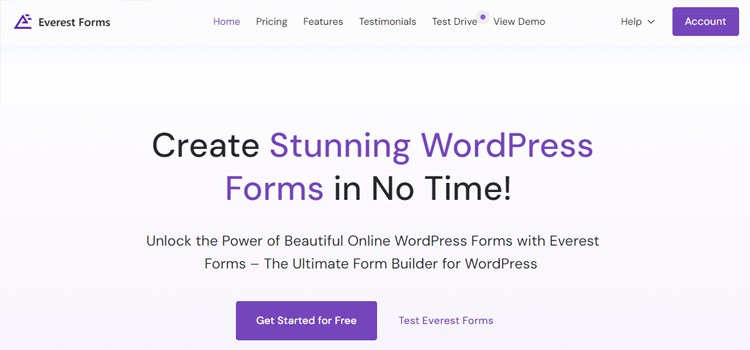
The plugin was launched in 2018 with the goal of making the form-building process in WordPress websites convenient.
It soon gained popularity among users with its bundle of necessary features and easy-to-use interface.
Everest Forms’ drag-and-drop interface enables you to build all types of forms, including contact forms, surveys, polls, quizzes, online application forms, and more.
You can use this plugin to create unlimited forms on your WordPress website. It’s responsive, lightweight, and extendable to provide a smooth user experience to the audience.
Contact Form 7
Contact Form 7 is a simple and straightforward contact form plugin. It was developed by Takayuki Miyoshi.
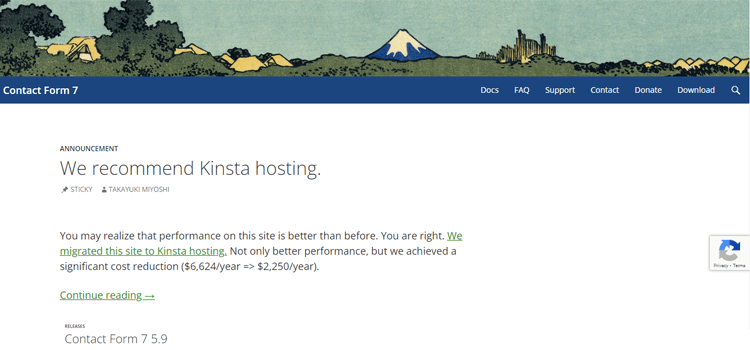
Initially launched in 2007, Contact Form 7 is one of the oldest form-building plugins in WordPress.
It’s also one of the most installed form-building plugins, with more than 5 million active installations.
The plugin lets you create and manage contact forms with the use of HTML markup. It also supports Akismet spam filtering, CAPTCHA, and Ajax-powered submissions.
It’s an easy-to-use plugin with simple customization functionalities. However, you’ll need basic HTML knowledge to customize your contact forms using the plugin.
Despite its flexibility for contact forms, Contact Form 7 lacks the versatility that’s necessary for modern-day form builder plugins.
Features Offered: Everest Forms vs Contact Form 7
If the overview doesn’t decide which form builder is the ideal one for you, let’s explore the features of these top WordPress form Plugins.
Everest Forms
Some of the key features and add-ons of Everest Forms are mentioned below.
- Easy Form Builder: The drag-and-drop module allows you to add a wide range of fields and customize them in minutes.
- Email Notifications: Send automated emails to notify users about successful form submissions.
- File Uploads: Enable users to attach necessary files to the form and submit them from the front end.
- Google Analytics: Track analytical data of form submissions, visitor percentage, and high-performing forms.
- Style Customizer: Customize your form design as per your wish; no coding is needed at all.
- Email Templates: Customize email templates to send out email notifications after form submissions.
- AI Contact Form: Enable AI integration with forms to utilize AI-generated email notifications, interactive chatbots, and more.
- Survey, Polls, and Quiz: Everest Forms provides custom fields and reporting tools for creating survey forms, quizzes, or polls.
- Multi-step Forms: Break down lengthy forms into smaller user-friendly parts and decrease form abandonment rates.
- PayPal and Stripe Integrations: Collect payments after a sale or donation through your form.
- Mailchimp: Directly add users to specific email lists in Mailchimp after form submission.
- Custom CAPTCHA: Set predefined questions or math CAPTCHA on your forms to verify whether users are real during submission.
- Google Drive, Sheets, and Calendar Integration: Integrate your WordPress form with Google tools to store or transfer your data from the form to these tools.
- Multi-column Forms: Choose between single, double, triple, or four-column layout on a form.
Overall, Everest Forms is packed with several amazing features that you can use to build an intuitive and multipurpose form.
Contact Form 7
Some of the key features of WordPress Contact Form 7 are mentioned below.
- Easy Form Integration: Use unique shortcodes to easily add forms to your site’s pages and posts.
- Customization: It has an HTML-based customization module. With a little bit of HTML knowledge, you can customize your form to your liking.
- Several Form Fields: You can individually edit form fields like Name, Email, URL, Date, Quiz, etc., and insert them into your form.
- ReCAPTCHA Integrations: Add a reCAPTCHA verification for security purposes before a user submits the form.
- Akismet Integration: Filter spam coming from your contact form using Akismet integration.
- Flamingo Integration: Save information provided through form submissions in your database.
- Support and Documentation: Their helpful support team and detailed documentation are always available to guide the users.
Overall, Contact Form 7 has quite a few features that can be really helpful for adding forms to your website.
Verdict: Contact Form 7 is a great plugin for users with HTML knowledge. However, it doesn’t provide you much in terms of a variety of features like Everest Forms. So, Everest Forms is better when it comes to the overall features.
User Interface: Everest Forms vs Contact Form 7
Having an easy-to-use interface is a big factor for website builders, especially for beginners.
A good user interface makes it easy for you to navigate the form builder as well as the form itself.
So, let’s see which of the WordPress plugins among Everest Forms vs Contact Form 7 has the better user interface.
Everest Forms
As mentioned earlier, Everest Forms was introduced in 2018 to provide a convenient way to add forms to WordPress websites.
It’s easy to install. When you install Everest Forms, you’ll get a separate menu for All Forms, Add New, Entries, Settings, Tools, and Add-ons.
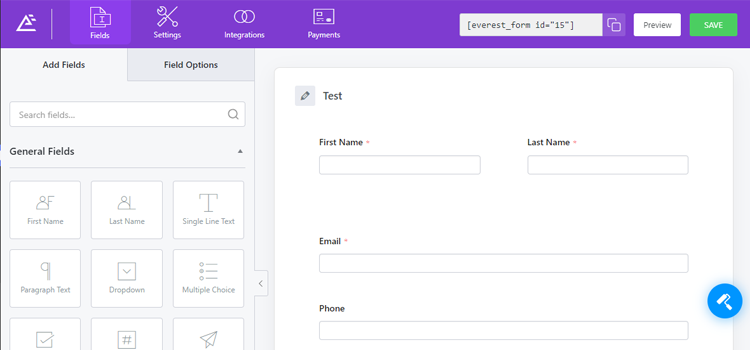
You can switch between these pages through the WordPress dashboard.
Similarly, the form builder also has a simple interface.
On its left, you can see the field sections with “Add Field” and “Field Options.” You can use these sections to add and customize fields with various features.
On the right, you can see the form that you’re editing. Here, you can customize the style or rearrange the position of the fields within the form.
You can build the form by dragging the features from the “Add fields” section and dropping it inside the form.
You can then edit the field from the “Field Options” section and view the live preview on the right. It’s that simple.
There is also another Preview button that lets you view the form from the audience’s perspective.
Afterward, you can copy the form’s shortcode and paste it on the page or post where you want the form to appear.
Overall, you can build hundreds of different types of Everest forms with different styles, designs, and features.
Contact Form 7
Contact Form 7 was initially launched in 2008. Back then, the classic style was popular for creating pages, posts, and forms. This style included a mixture of text, code, and tags.
Contact Form 7 was also based on a similar editing style. Despite several updates and improvements over the years, it still has the same interface for form-building.
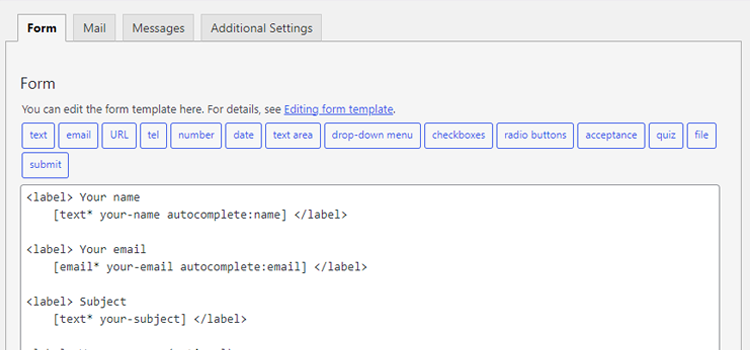
The plugin has a simple interface with a form builder containing an input field.
When you create a new form, the input form comes with a few pre-written codes for Name, Email, Subject, and Your Message. You can keep them, add other labels, or remove them and start from scratch.
In order to create new form fields, you need to add text between <label> and </label> tags.
You can also use “Form-tag Generator” to insert text, email, URL, tel, number, date, or other sections between the label tags.
For example, If you add <label> Name </label>. It displays Name on your form.
Similarly, if you insert a name tag from the form-tag generator between the label tags as:
<label> Name
[text* YourName] </label>
It displays Name with an input field for submitting the name of the user.
If you don’t understand what any of these tags mean, do not worry. This method of form building is much easier to understand for people with HTML and XML knowledge.
You could say that this classic style of form building is not convenient for all.
However, Contact Form 7’s team has decided to keep the classic style, even after regular improvements in its features and performance over the years.
It’s difficult to build a form using the plugin, but when you learn to do so, you can create a versatile form all by yourself.
Verdict: Contact Form 7 is not a novice-friendly contact form. For modern site builders, having an easy-to-use user interface is necessary. Everest Forms has a much better UI among the two, so it’s our winner in this department.
Integrations: Everest Forms vs Contact Form 7
WordPress plugins perform much more efficiently when compatible integrations are added. Everest Forms and Contact Forms 7 are no exception.
So, let’s see which of these plugins is better in terms of integrations and improvement in their functionalities after those integrations are included.
Everest Forms
There are more than 35 different add-ons that you can use on Everest Forms. However, most of them are only available to premium users.
Some of the standout integrations include:
- PayPal and Stripe add-ons: For including payment options within the form.
- Zapier add-on: For connecting your form with several web applications through Zapier.
- Mailchimp Add-on: For adding users who submit your form to a mailing list.
- Survey, Polls, and Quiz Add-on: For creating polls, surveys, and quizzes through Everest Forms.
- Geolocation: For collecting data from visitors, such as country information, IP, postal code/zip, etc.
Everest Forms also has regular updates that introduce new add-ons and integrations.
Contact Form 7
Similar to Everest Forms, Contact Form 7 also provides a dedicated Integrations page for add-ons. You can access it through your dashboard after activating the plugin.
However, the integration options that you see there are from third-party plugins recommended by Contact Form 7. You can set them up using their own external APIs.
You can add the following integrations with Contact Form 7:
- Akismet: This is to prevent spam entries on your form.
- reCAPTCHA: Prevents automated abuse during form submissions.
- Brevo: For contact storing and email marketing.
- Constant Contact: Collects contact data from form submissions to Constant Contact.
- Stripe: For accepting online payments through your forms.
Verdict: Everest Forms has many more integrations available that add to its rich features catalog. In terms of integration section of Everest Forms vs Contact Form 7 comparision, Everest Forms is the winner.
Support: Everest Forms vs Contact Form 7
You could always run into technical issues when working with WordPress plugins.
For starters, even learning the basics of the plugin can be difficult.
This is why having a helpful support team and easy-to-follow documentation is extremely important. So, let’s compare the support from Everest Forms vs Contact Form 7.
Everest Forms
Everest Forms has a dedicated team of experienced, helpful, and friendly support team.
You can visit their support page to access their resource-based as well as human support.
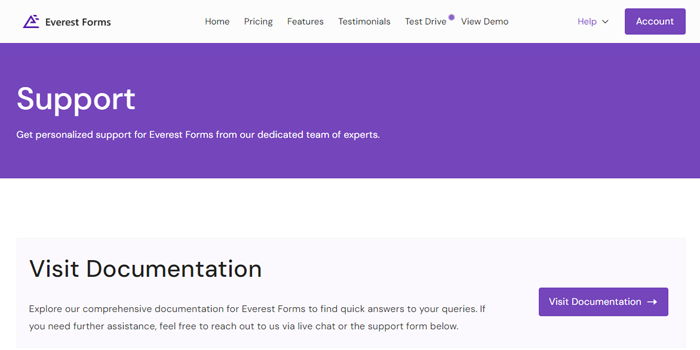
In terms of resources, Everest Forms provides detailed documentation for everything related to the plugin, from installation to all details of form building.
Similarly, they also have video tutorials on YouTube and a separate page for frequently asked questions with their answers.
For human support, you can visit Everest Forms’ dedicated WordPress forum, use the Live Chat option, or create a support ticket for Premium Support.
All these pathways make it quite easy for users to find solutions to issues related to Everest Forms.
On top of that, the support page also has a contact form for people wanting to reach out to the support team.
Contact Form 7
Contact Form 7 has been improving and working on its support team for over fifteen years. The Contact Form 7 team really takes pride in their support.
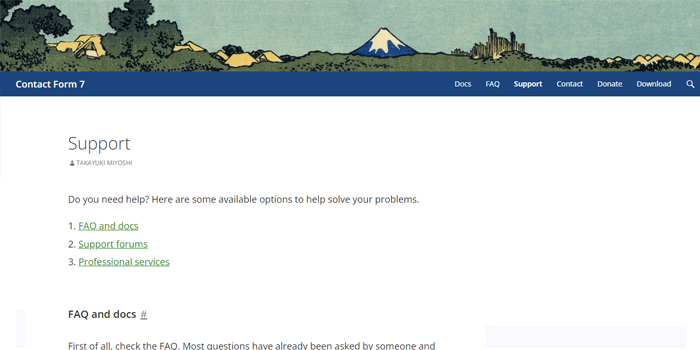
There are three support options available on Contact Form 7. They are:
Docs and FAQs
Includes detailed documentation on using Contact Form 7 form builder and its settings.
The documentation page has sections for Getting Started, Creating Forms, Integrating with external API, Tips, and Troubleshooting.
Similarly, the FAQs section has a collection of popular queries about Contact Form 7 and common issues. It has more than 40 queries and detailed answers to those queries.
So, you can look up these FAQs to see if someone has previously inquired about their issue before contacting human support.
Support Forums
Contact Form 7 includes a public forum for discussion about the plugin. The developer team is also quite active on the forum.
So, when you post a question about your issue, someone from the developer’s team will reach out to you as soon as possible.
Professional Services
If the support platforms mentioned earlier do not work out for you, you can consult Contact Form 7’s professional support.
The professional team consists of Contact Form 7-certified experts who work for Codeable.
Verdict: Everest Forms has all the support resources that Contact Form 7 has, plus an active support team as well. So, we’d have to say that Everest Forms is better among the two in terms of support.
Pricing: Everest Forms vs Contact Form 7
Pricing is another important factor in deciding the ideal form builder plugin for someone. So, here are our price comparisons on Everest Forms vs Contact Form 7.
Everest Forms
Everest Forms is a freemium plugin; it’s available in both the free and premium versions.
You can download the free version of Everest Forms from WordPress.org.
For the premium versions, here is the pricing plan:
| Plans | Pricing | Benefits |
|---|---|---|
| Personal | $48.3/year for annual plan $199 for the lifetime plan | Unlimited forms Unlimited entries About half of the features of the plugin 1 site license |
| Professional | $99/year for annual plan $599 for the lifetime plan | 25 sites license All features of the plugin All benefits of the personal plan |
| Agency | $199/year for annual plan $699 for the lifetime plan | All features of the professional plan Unlimited site license |
Contact Form 7
Contact Form 7 was developed by Takayuki Miyoshi, and it’s available for free to all WordPress users.
In addition, the plugin has no paid plans or premium add-ons. So, you get all the features and services from Contact Form 7 by just installing the plugin on your website.
It is a factor that always supports this plugin in Contact Form 7 comparisons.
Verdict: Everest Forms provides lots of features in a tier-based pricing plan. However, Contact Form 7 is totally free in terms of all its features. For Everest Forms vs Contact Form 7 comparison in terms of price, Contact Form 7 is clearly the winner.
Final Verdict
| Everest Forms | Contact Form 7 | |
|---|---|---|
| Features | Countless features within its free and premium plans for creative form building | Includes limited features, just the ones necessary for building a contact form |
| User Interface | User-friendly design that includes a drag-and-drop form builder | Simple form builder with code editor |
| Integrations | Several integrations are available, all made by the Everest Forms team | Few integration options through external APIs |
| Support | A dedicated support team, WordPress forum, and resource page for documentation and FAQs | Includes WordPress forum, FAQ, and Documentation page |
| Pricing | Freemium with a three-tiered pricing plan | Available for free |
Everest Forms is a much more practical form builder plugin between the two.
It provides more features and integrations that contribute towards creating a versatile form with multiple functionalities.
Similarly, Everest Forms has a better user interface and a helpful support team as well.
However, it’s necessary to note that WordPress Contact Form 7 is free and provides a great platform for creating contact forms.
Wrapping Up Everest Forms vs Contact Form 7
So, that’s it for our Everest Forms vs Contact Form 7 comparison.
Contact Form 7 was once one of the best form builder plugins out there. However, with changes in time, more versatile and better plugins like Everest Forms have become the primary choice for form building.
If you’re a user and want a different tool for creating multipurpose forms, Everest Forms can be a worthy Contact Form 7 alternative.
However, we cannot discredit Contact Form 7’s simplicity and credibility that it has accumulated over the years.
With that said, this concludes the Everest Forms and Contact Form 7 comparison.
If you like this comparison blog and want to read more, we have articles on Everest Forms vs WPForms, Everest Forms vs Fluent Forms, PayPal vs Stripe, and more.
If you have something to add, feel free to drop a comment down below.
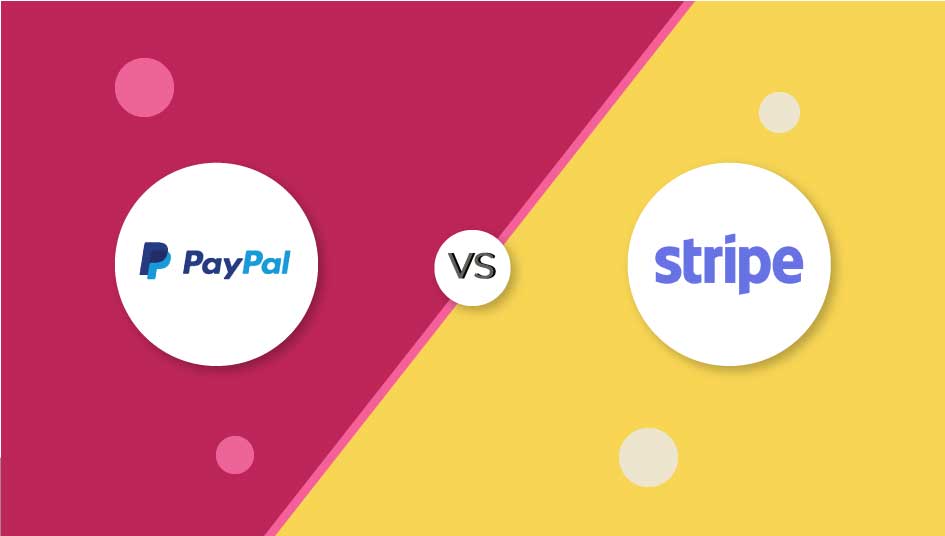

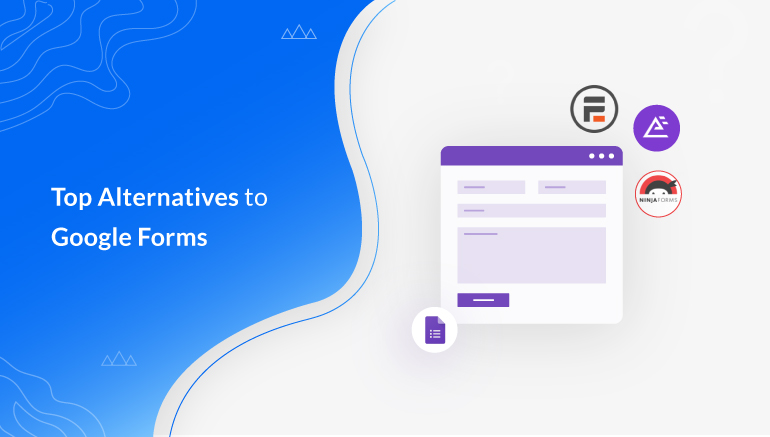


![Zakra 3.0 | Zakra Pro 2.0 Release [Major Updates!]](https://i.ytimg.com/vi/g3rifl7kWvg/maxresdefault.jpg)