Looking for the best WordPress ‘Get a Quote’ form plugins for your business website or e-commerce platform? You’re in the right spot!
In simple words, request a quote plugin for WordPress allows seamless integration of quotation forms on your site, streamlining the process of managing quote requests and responses.
In this post, we’ll highlight some top request a quote WordPress plugins to enhance the quotation request from your customers.
Don’t have time to go through the list of the best request a quote WordPress plugins? We’ve got you covered. You can simply check out our TOP PICKS.
Top Picks
1st
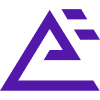
Everest Forms
Features:

Intuitive Drag & Drop Builder

Limitless Form Fields

Conditional Logic

Calculation Add-on
FREEMIUM
2nd

WPForms
Features:

Pre-built Templates

Ajax Form Submissions

Form Field Customization

Spam Protection
FREEMIUM
3rd

Formidable Forms
Features:

Multi-step Forms

Visual Form Styler

Email Notification

User Tracking
FREEMIUM
Why Do You Need Request a Quote Plugin for WordPress?
Not every business website can readily list the prices for its products and services. Some businesses like fencing, gardening, house painting, etc. need specific details from the customers for price quotations.
And this is precisely where the request for a quote WordPress plugin comes in handy.
The plugin simplifies and automates the price quotation functionality on your website.
Besides, WordPress request a quote plugin has the following benefits.
- Simplifies Quote Requests for Users: Allows visitors to easily request quotes without hassles, improving user experience.
- Organizes Quote Inquiries: All quote requests are collected securely in one place for orderly management.
- Automated Responses: Sends automatic emails and reminders for quote requests, ensuring timely replies.
- Customizable Forms: Allows you to design quote forms that fit your business requirements.
- Tracks User Interactions: Records user behavior like form views and conversions for analysis.
- Flexible Integration: Easily embeds request forms on any page with shortcodes, widgets, etc.
9 of the Best Get a Quote WordPress Plugins
We’ve carefully selected the best WordPress request a quote plugins for your site. You can choose anyone from the list given below depending on your requirement.
Without further ado, let’s dive in!
1. Everest Forms
As powerful as its name, Everest Forms is amongst the top contact form plugins for WordPress that take your form-building experience to the peak.
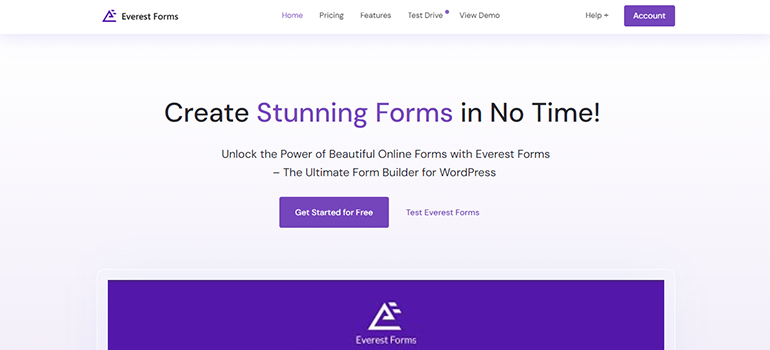
Whether you’re a beginner or an advanced user, this plugin permits building professional forms with its intuitive drag-and-drop interface in minutes.
This feature-rich form builder plugin provides you with special form field options. Thus, the creation of quote forms with multiple-choice and checkboxes allows users to select from various services on your site.
Furthermore, you can apply conditional rules to display the form fields based on the user’s previous input.
The best part? The integration of the plugin with its Calculations add-on enables you to perform simple to complex calculations within WordPress forms automatically.
Key Features:
- Pre-built Templates: Ready-to-use form templates eliminate the need to create a form from scratch and help you quickly set up your form.
- Real-time Email Notifications: Get instant email notifications whenever your visitors submit a request for a quote form. You can also send a confirmation email to your users to let them know you’ve successfully received their form.
- Easy Form Field Setting: Configure your form field settings easily. Add field label, description, mark field as required, and more.
- AI Form Builder: Automates form creation by integrating AI Contact Form, which swiftly delivers personalized forms, ensuring a unique form-filling experience for your users.
- Form Entry Management: View and manage all the form entries from the users right from your WordPress dashboard.
Cost: Freemium Plugin (The Premium plan starts at $48.3/Year for 1 Site.)
2. WPForms
An incredible form-building solution, WPForms allows building any kind of form with perfection.
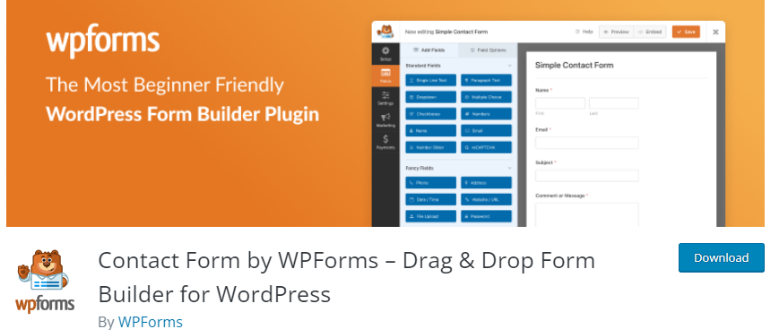
Further, to help you lessen your burden, it also comes with several pre-built templates, including a template for request a quote form.
The plugin is extremely easy to use with its drag-and-drop interface and several customization options.
WPForms provides a variety of form fields for quick and comprehensive ‘get a quote’ form creation, similar to Everest Forms.
Further, options like multiple choice, checkboxes, and file uploads ensure users can easily choose from diverse options.
Key Features:
- Form Customization: Customize your form to match your branding and collect all the required information from your users without hassle.
- Conditional Logic: Personalize your form using the conditional logic feature. Show or hide specific form fields based on the user’s interaction with previous fields.
- Ajax Form Submission: Allow your users to submit a form without reloading a page.
- Spam Protection: Integrated with hCaptcha and Google reCaptcha to prevent spam form submission.
- Form Notification and Confirmation: Receive notification whenever users request a quote on your site and display a confirmation message to let them know their form is processed.
Cost: Freemium Plugin (The premium plan starts at $49.50/Year for 1 Site.)
3. Formidable Forms
Formidable Forms allows the effortless creation of interactive WordPress forms with its drag-and-drop builder. It also supports multi-step forms for user-friendly data collection.
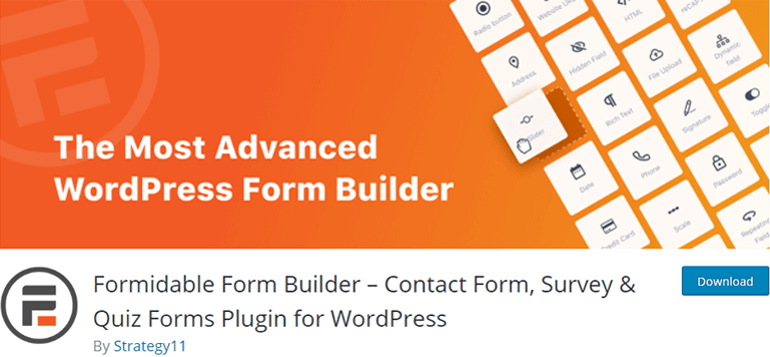
The Repeater Field option additionally enables users to add new field sets as needed during form completion.
Further, the Visual Form Styler enables easy customization of form aesthetics, such as color and borders, enhancing user engagement through appealing visuals.
Additionally, the form-building solution allows automatic quote calculations and immediate email responses, ensuring an efficient and user-friendly experience.
Key Features:
- Confirm Email Address and Password: The plugin allows you to double-check the email and password for possible errors and typos.
- Form Submission Management: Easily view, organize, update, and delete form submissions from the frontend and backend.
- User Tracking: Track your users to find out which pages they visit before submitting the form.
- Powerful Integrations: Enhance the functionality of your form with powerful add-ons like Mailchimp, HubSpot, Zapier, Active Campaign, etc.
- Collect Payments: Use secured payment gateways like Stripe, PayPal, etc., for receiving instant payments.
Cost: Freemium Plugin (The premium plan starts at $35.55/Year for 1 Site.)
4. Request a Quote
Request a Quote is an easy-to-use get-a-quote form plugin for WordPress that allows you to process all the quote requests efficiently.

You can build a customizable quotation form using an intuitive plugin setting option and allow customers to select from the different products and services.
Besides, you can choose to enable only the logged-in users to submit a quote request form using the Private Quote feature. All the submitted quotes and inquiry requests can be stored and displayed in a frontend.
Furthermore, using the EMD Advanced Filters and Column Extension, you can filter important quote requests quickly and easily.
Key Features:
- Upload Files: Clients can upload their necessary files and images along with their requests using the file upload field.
- Compatible with Major WordPress Themes: This plugin is designed carefully to minimize conflicts with the themes. Thus, it’s compatible with all the well-coded WordPress themes.
- Categorize Quote Requests: Quickly mark the submitted quote request as a draft, delivered, on hold, or closed to prioritize the important ones.
- Accept Quotes from Any Devices: Users can submit the quote request forms via any of the devices like mobile, tablet, desktop, etc.
- Customizable Quote Request Form: Easily set up your sales quote request form by adding required form fields, editing form field column size, making your form field required/optional, etc.
Cost: Freemium Plugin (The premium plan starts at $149.99/Year for 1 Site.)
5. YITH Request a Quote for WooCommerce
YITH Request a Quote for WooCommerce is an optimal choice for users of WooCommerce.
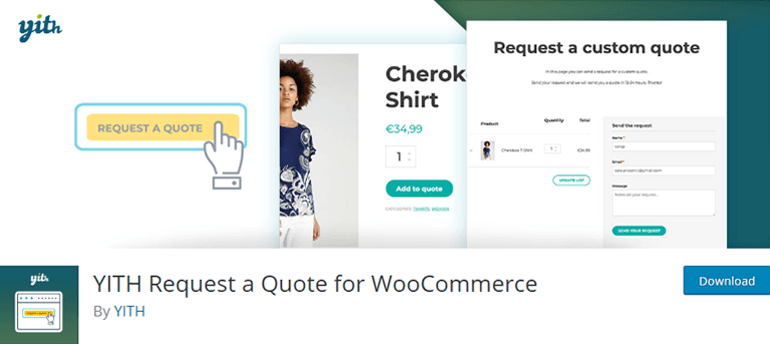
This free WordPress plugin allows the hiding of prices or ‘add to cart’ buttons, showcasing an ‘add to quote’ button instead.
When customers request a quote, an email is triggered, enabling you to respond with a customized quotation, streamlining communication and pricing transparency.
This add to quote WordPress plugin lets you display the quote request button on all your product pages. So, users can easily add the selected products to the list, fill out the form, and submit it to get a custom quote.
Key Features:
- Display Add to Quote Button or Link: Hide prices and add to cart button and display add to quote button or link on all product pages.
- Customize Add to Quote Button: Easily change the color and style of your add to quote button as you see fit.
- Automatic Email Notification: Get automatic email notifications as soon as a user requests a new quote.
- Compatible with WooCommerce Plugins: This plugin is tested for compatibility with several WooCommerce plugins like YITH WooCommerce Save for Later, YITH WooCommerce Catalog Mode, etc.
- Premium Version Available: Add more quotation request features by upgrading to the pro-version of the plugin.
Cost: Freemium Plugin (The premium plan starts at €79.99/Year for 1 Site.)
6. eCommerce Product Catalog
eCommerce Product Catalog, a sleek WordPress plugin, mainly focuses on enhancing product catalog sites. However, with the Quote Form extension, it also seamlessly delivers a quote-request feature.
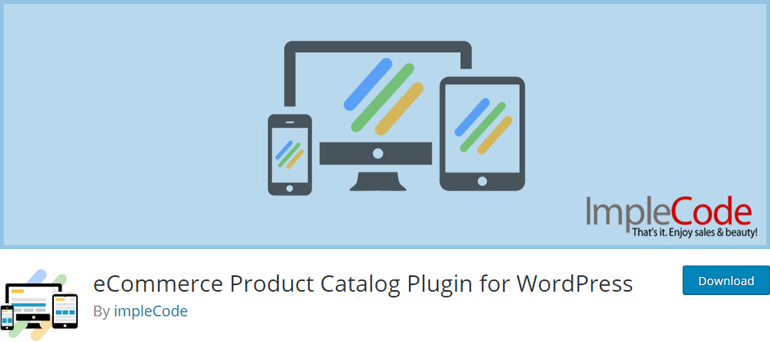
This allows for the addition of a quote button and a customizable form, simplifying client quote inquiries.
You can place the quote form anywhere on your site using the quote_form shortcode. Also, you can display it on your sidebar using the quote form widget.
Not to mention, it also enables you to set the email address to get quote request notifications from customers and send the confirmation message to customers.
Key Features:
- Drag and Drop Editor: Build a perfect request for quote form like a pro using the drag and drop interface of the plugin.
- Customize Quote Form: Use a default or effective design for your quote form or utilize CSS files to tailor your quote form according to your needs.
- Customize Quote Button: You get options to style your quote button, define button text, display button on the top or bottom of a product image, add a link, etc.
- Editable Email Templates: Both the admin and user email templates are fully customizable. You can easily edit the email template fields and determine how your email looks.
- Various WordPress Plugins Compatible: It’s compatible with several WordPress plugins like WooCommerce, Product Catalogue Simple, and so on.
Cost: Freemium Plugin (The premium plan starts at $49/Year.)
7. Cost Calculator WordPress Plugin
Built with simplicity in mind; Cost Calculator is popular get a quote WordPress plugin that helps you create quote and price estimation forms with ease.
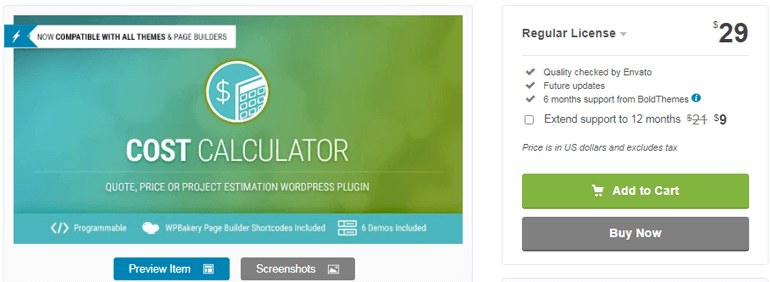
If you don’t have time to build a form from the ground, you can get started quickly with beautiful ready-to-use demos.
This add-to-quote WordPress plugin allows you to configure the general, design, or calculation setting for the items individually.
The plugin automatically calculates the total cart value based on set product prices. It also lets you view all submission logs from the admin dashboard.
Key Features:
- Page Builder Plugins Compatible: Seamlessly integrates with popular WordPress page builder plugins like Elementor, Gutenberg, WP Bakery, etc.
- Fully Responsive Design: All the form designed using Cost Calculator is 100% responsive so it adapts perfectly to any devices your users might be using.
- Loads of Form Field Elements: The plugin features different form fields such as Textboxes, Numeri Sliders, Advanced Dropdowns, On/Off Switcher, etc.
- Custom Accent Color: Customize your quote and price estimation form by choosing your accent color.
- Compatible with WordPress Themes: Cost Calculator works perfectly with all the major WordPress themes. So, you can be at peace that the plugin won’t hamper your website at all.
Cost: $29 for Regular License
8. ELEX WooCommerce Request a Quote
ELEX WooCommerce Request a Quote is a premium plugin that allows adding an add-to-quote option on your site with or without add to cart button.
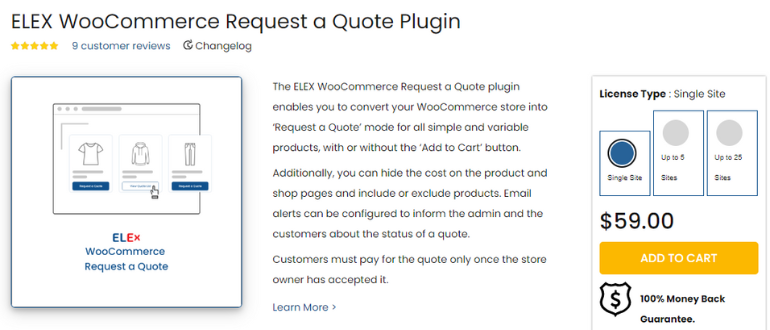
With this awesome add-to-quote WordPress plugin, customers can easily add products to a cart or quote list as per their needs.
This plugin allows you to add a ‘quote’ option to all products on shop and product pages, and enables quote requests for selected products and user roles, based on product type and stock availability.
In a nutshell, it makes the entire process of requesting and approving the quotes smooth as butter.
Key Features:
- Accept, Modify, or Deny Quotes: Easily approve, modify, or deny quote requests from the customers directly from the order page.
- Email, Chat, and SMS Notifications: Admin can get a notification via email, Google Chat, or SMS whenever a new quote request is submitted.
- Order Status Notifications: Notify your customers to inform them whether their request is received, approved, or rejected.
- Custom Notification Template: Customize the notification templates for email, chat, and SMS, which are sent out to the admin and the customers.
- Add to Quote Button Configuration: Edit the text and color, and choose the required action for your add to quote button.
Cost: $59 for 1 Site
9. WISDM Product Enquiry Pro for WooCommerce
WISDM Product Enquiry Pro is the best product inquiry and request a quote WordPress plugin for your WooCommerce site.
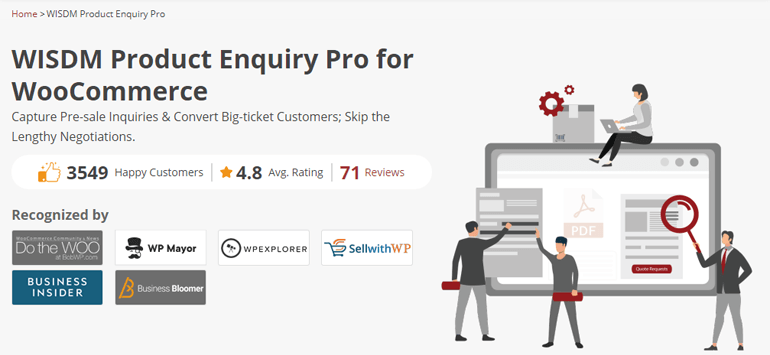
Using this plugin, your customers can send bulk inquiries or request quotes for multiple products of their interest.
Moreover, you can set the default variations option for different products on your product page with an inquiry button visible for variations within a product.
This way, your customers will be able to collect more information about product varieties with ease.
Furthermore, you get complete control over the product price visibility to invoke your customers to contact you directly.
Key Features:
- Customer Quotation Search Option: Save your precious time by searching for inquiries or quotations by your customer’s name, email address, product ID, etc.
- Mini-cart Widgets: Add a mini-cart widget on the product page to help your customers keep track of their product inquiries to avoid repetitions.
- Create Quotes in WordPress Backend: Create and reply to the quotation requests in PDF format from your WordPress backend. This helps you to send the quotes to and fro the customers until an agreement is made.
- Dashboard View of Inquiries and Quote Requests: View the inquiries and quotations from the customer at a glance right through your dashboard. You can also filter the inquiries for better analysis.
- Translation Ready: Seamless integration with multi-lingual plugins allows accepting quote requests from customers across the globe in their native language.
Cost: $80/Year for 1 Site
Wrapping It Up!
Selecting the right WordPress quote request plugin can significantly optimize your lead generation and sales process.
By using one of these elite WordPress request a quote plugins, you can provide a streamlined quoting experience for customers while automating and organizing inquiries for your business.
Above, we’ve presented you with the top WordPress quotation plugins for your site. We hope that you’ve made your choice. Still not sure which one to pick?
Then we would like to suggest you Everest Forms. It’s an all-in-one WordPress form builder that makes creating quote request forms easy. It comes with OpenAI to enable you to create AI-based interactive and unique forms.
For WooCommerce users, YITH Request a Quote for WooCommerce is an excellent quote form option.
And that’s a wrap-up for now. If you liked what you read, please make sure you share it on your socials.
Also, make sure to follow us on Twitter and Facebook for more information about our article updates.
Still, got the time? Why not go through our post on the best WordPress medical appointment form plugins and donation plugins?





![Zakra 3.0 | Zakra Pro 2.0 Release [Major Updates!]](https://i.ytimg.com/vi/g3rifl7kWvg/maxresdefault.jpg)