Are you looking for an honest Masteriyo review? If yes, this article is just the thing for you.
Masteriyo is hands down the best emerging WordPress Learning Management System (LMS) plugin for creating online course sites.
In this Masteriyo review, our aim is to provide you with all the essential information that you need to know about Masteriyo.
So, without further delay, let’s jump right in!
A Brief Overview: Masteriyo LMS
Masteriyo is the popular WordPress LMS plugin developed by ThemeGrill. With this plugin, you can effortlessly create and sell learning courses anytime from anywhere.
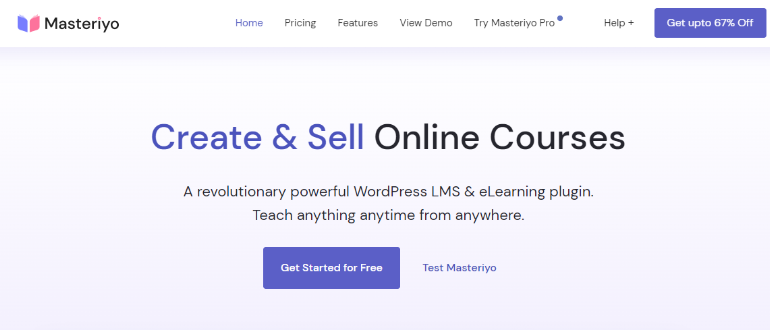
It’s a modern LMS plugin powered by React JS. Thus, it enables you to build interactive courses smoothly and update them seamlessly without refreshing the page.
With Masteriyo’s advanced features, you can create organized course content that includes various elements like lessons, quizzes, and more.
Overall, Masteriyo provides an ample solution for educators aiming to elevate their eLearning platforms.
Key Features & Functionalities
Masteriyo offers abundance of powerful features & functionalities to set up and build your LMS website.
Here, we’ll go through them one by one.
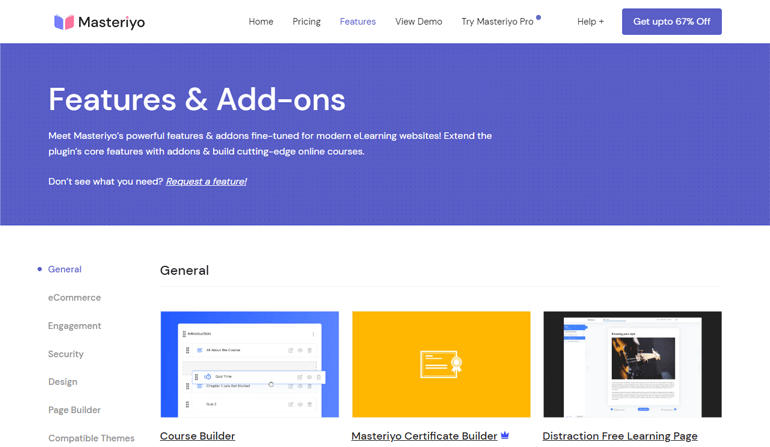
- Advanced Course Builder: With Masteriyo’s advanced course builder, you can create, edit, and manage any course effortlessly.
- Masteriyo Certificate Builder: This feature enables you to create attractive certificates to reward and encourage your learners.
- Interactive Quiz Builder: Masteriyo allows you to add unlimited questions to the quiz. It lets you create different question types like true/false, single choice, Multiple choice, etc.
- Unlimited Courses: With masteriyo, you can create as many courses as you want without any limitations.
- Content Drip: This feature helps to schedule and drip-feed lessons effortlessly. Also, it helps to grab the student’s interest and engagement over time.
- In-built Order System: Masteriyo comes with a versatile in-built order system. It enables you to start selling the courses and managing orders without additional e-commerce plugins.
- Course Archive Page: All the courses you create are displayed beautifully and in an organized manner on a course archive page.
- Learning Page Course Navigation: This feature helps you navigate easily through all the sections of your course.
- Password Security: This feature allows users to register with a strong password ensuring the safety of personal information and course progress.
- Review System: Masteriyo users can give reviews and star ratings to every course. This helps you improve the course materials.
- Multilingual Support: The ability to support multiple languages can be essential for global reach.
- Elementor Integration: It enables you to edit and customize your course list and categories with Elementor page builder.
- WooCommerce Integration: With WooCommerce, you can easily associate the product with a course of your choice. And students can add this course to their cart and process the checkout quickly.
- Zoom Integration: Masteriyo seamlessly integrates with Zoom. This enables students to easily schedule and manage meetings as well as virtual courses.
Benefits/Advantages of Masteriyo
The advantages of using Masteriyo WordPress LMS plugins are as follows:
- Drag and Drop Course Builder: With an intuitive drag-and-drop course builder, you can easily create and manage your courses from one place.
- Easy Setup: The easy setup installation of the WordPress LMS plugin allows you to adjust key settings with ease.
- Based on React JS: Masteriyo is powered by React JS technology. Thus, it provides a smooth and seamless course-building experience like never before.
- Single Page Interface: With Masteriyo’s single page interface, you can create an entire course from a single place without page reloading.
- Distraction-Free Learning Page: Masteriyo allows you to remove the header/footer, and sidebar with a single click to reduce distractions. Thus, learners can entirely focus on the lessons.
- Course Progressive Bar: The course progressive bar provides a visual representation of a student’s progress through a course or module.
- Efficient Order Management: With Masteriyo, you can manage all orders from one place, allowing for the more efficient administration of your online courses.
- Versatile Payment Methods: Masteriyo supports payment methods like PayPal Standard and Stripe, which provides flexibility for students when making payments.
Masteriyo Pricing
Masteriyo is a freemium WordPress LMS plugin, meaning it’s available in both free and premium versions.
Its free version can be conveniently downloaded from WordPress.org. It’s perfect for beginners and users who want to create and sell courses online without any expense.
As for its premium versions, Masteriyo offers several plans to suit a variety of needs.
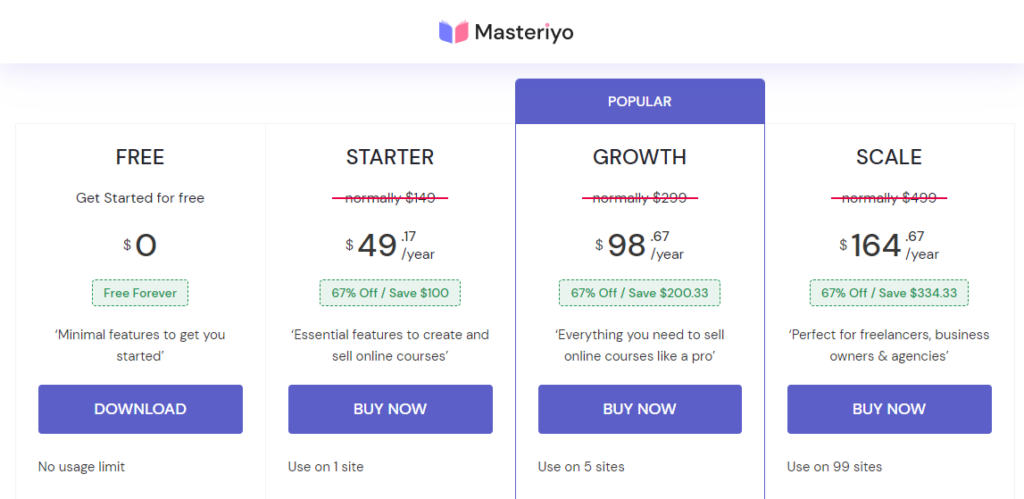
Each plan comes with additional features and add-ons that provide users with an ample and effective learning experience.
The details of these premium plans are below:
- Masteriyo Starter Plan: $49.17//year
- Masteriyo Growth (Popular) Plan: $98.67/year
- Masteriyo Scale Plan: $164.67/year
Also, it prioritizes its customers’ satisfaction, offering a No-Risk, 14-day money-back guarantee.
This means if you find Masteriyo isn’t the best fit for your needs then you can request a full refund without any hassle.
User Experience and Interface
Masteriyo is designed with a strong focus on both user interface and experience to provide a seamless and efficient online learning enhancement.
The user interface of Masteriyo is straightforward and intuitive, making it easy for users to navigate the system and utilize its functions.
Moreover, Masteriyo is also committed to delivering a superior user experience with the following features:
- Design and Layout: Masteriyo’s interface has a clean, modern design that is visually appealing and easy to navigate.
- Quick Accessibility: All features and add-ons are systematically accessible in the Masteriyo plugin. It allows users to perform necessary tasks effectively and hassle-free.
- Seamless Navigation: Masteriyo LMS promotes seamless navigation. The clear, coherent structure guides users through different sections and functions, making the plugin easy to explore and use.
- Responsive Design: A responsive design of the Masteriyo LMS plugin ensures that your course content adapts perfectly across all devices.
Besides, Masteriyo provides high customization options for creating courses and selling them. Some of them are:
- Easy Course Settings: WordPress eliminates unnecessary user interfaces, allowing users to create courses, lessons, and quizzes from a single page without reloading the page.
- Multimedia Support: It supports a wide range of multimedia content, including text, images, audio, and video. This flexibility enables course creators to present their content in various effective formats.
- Scalability: Masteriyo provides flexibility in terms of scale. Whether managing a small course or a large education program, users can efficiently perform it to meet their requirements.
- Learning Paths: Users can create customized learning paths, guiding learners through a specific sequence of courses or content.
- Translation and Language Ready: For global reach, the LMS supports RTL translation and language for improved understanding.
Course Creation and Management
Now, let’s move toward the course creation and management part of our Masteriyo review article.
Creating and managing courses with Masteriyo LMS is plain sailing with its single-page interface.
You can start creating your first course by navigating to the Masteriyo tab and clicking on Courses. Then, select Add New Course.
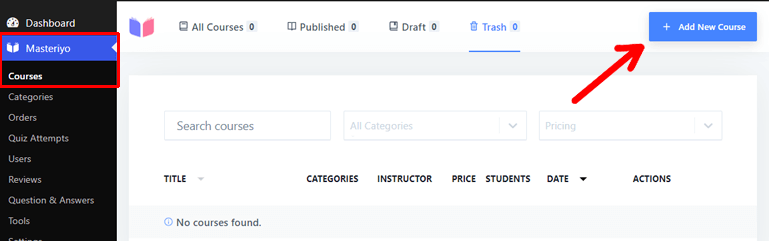
Now, begin your course creation journey by adding the course name and description.
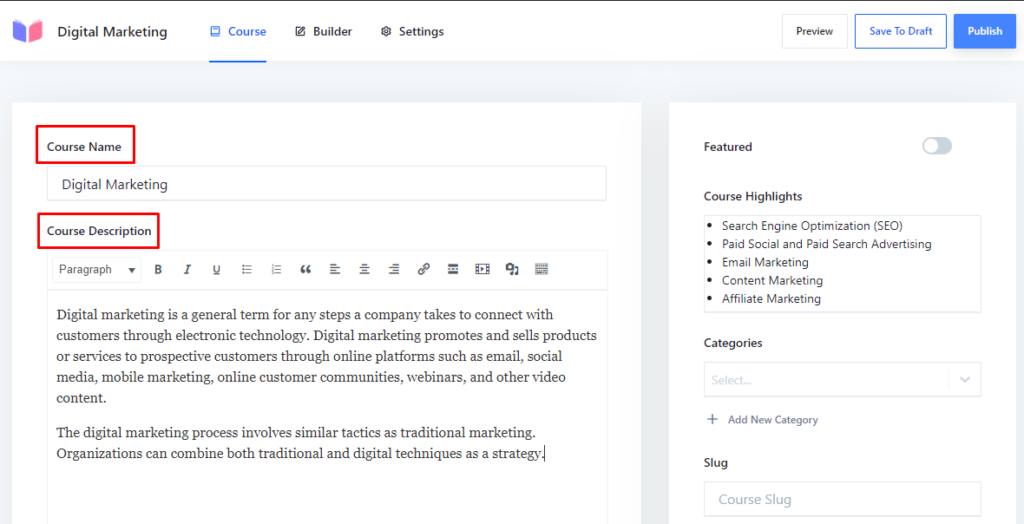
These steps are easy and guide you through the process.
You have the option to enhance your course with more specific details, such as featured images, course highlights, and categories.
Adding these will make your course more appealing and easier to understand.
After that, click on Add New Section button and name it.
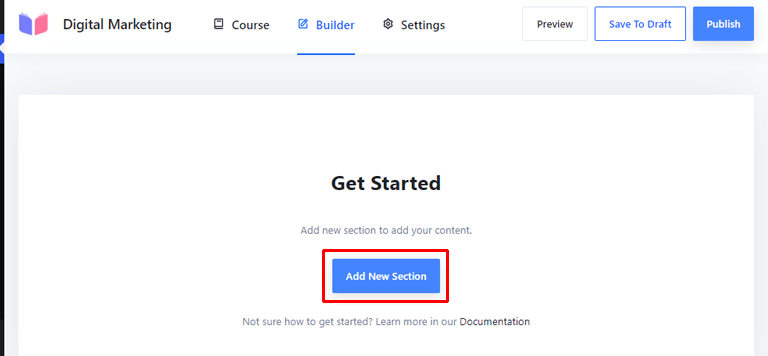
After adding a section, you can effortlessly add lessons and quizzes by clicking on the Add New Content button.
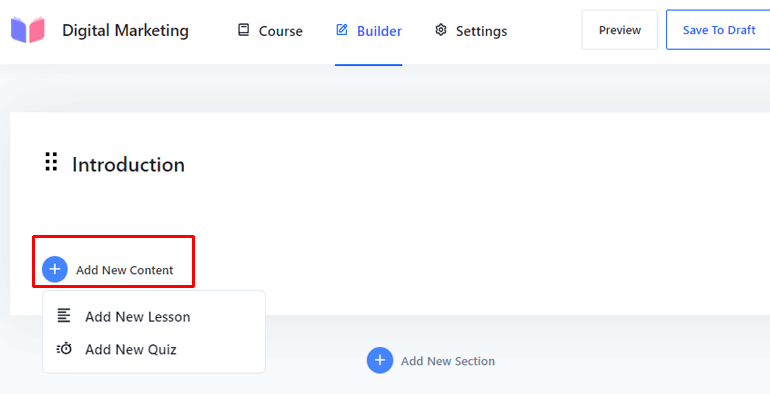
By following this process, you can create interactive courses in just a few minutes.
Thus, organizing different sections, lessons, and quizzes to create a complete course with Masteriyo is a breeze.
Further, the support for adding and embedding several media like text, images, and videos for making the courses more interactive is a cherry on top.
Note: You can check our article on creating an online course for a detailed guide.
Moreover, all the courses you create are easily accessible to you right from the Masteriyo >> Courses tab. Thus, you can effortlessly edit, manage, or delete the courses as per your need.
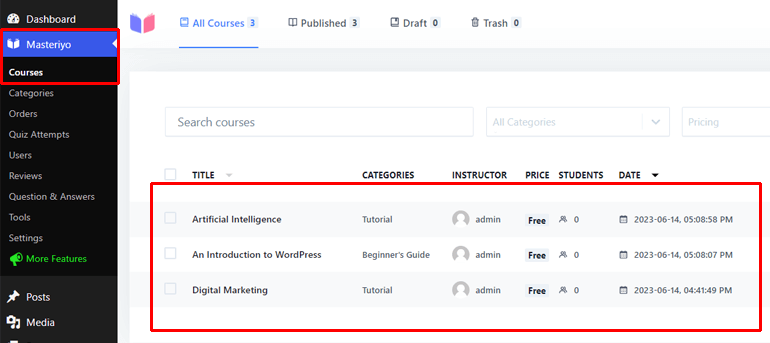
You can also easily locate the desired courses using the Search Courses bar or sort them using categories and pricing as seen in the image above.
Course Selling and Monetization
The Masteriyo plugin also streamlines the entire process to sell courses with its in-built order system. Thus, you don’t need to depend on third-party e-commerce plugins.
Currently, Masteriyo uses secure payment methods as follows:
1. PayPal
Fortunately, Masteriyo comes with in-built support for PayPal payment. It allows for a streamlined and effortless transaction process for its online courses.
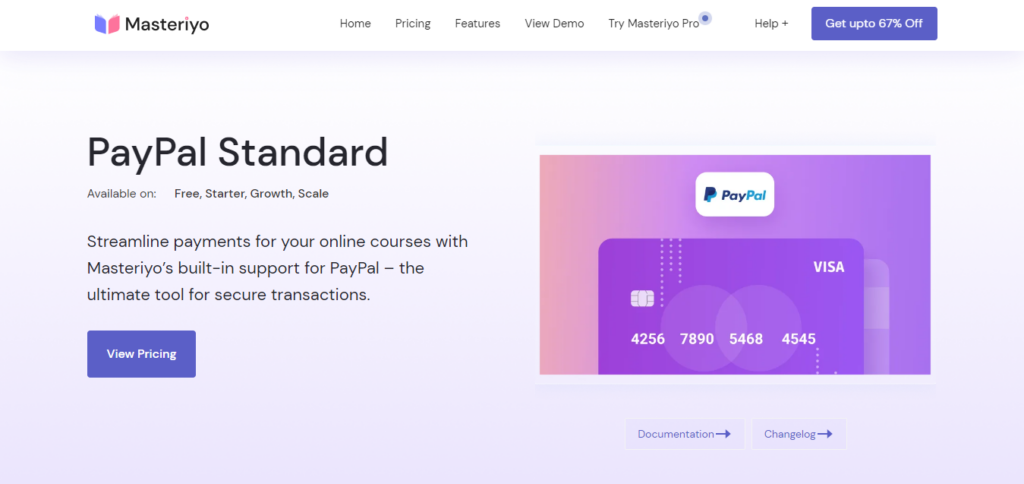
2. Stripe
Stripe is a potent add-on for Masteriyo, facilitating payments for your premium courses. It incorporates two-factor authentication, assuring secure transactions between you and your students.
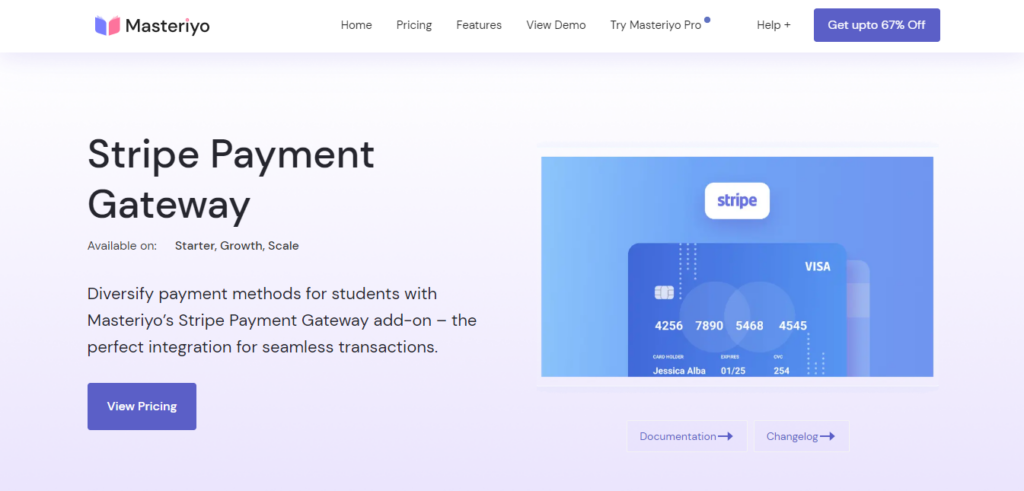
3. WooCommerce Integration
Integrating the WooCommerce add-on with Masteriyo allows you to sell courses as well as other digital products directly from your website.
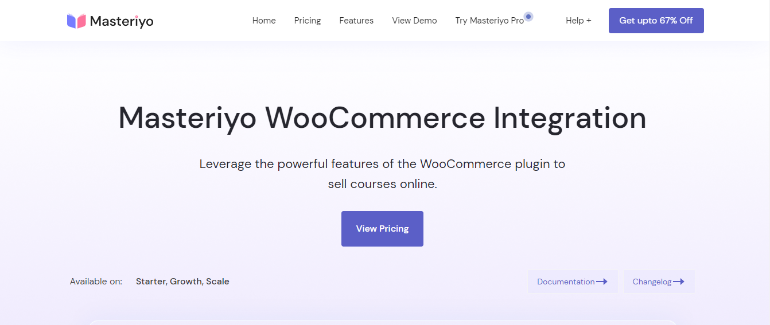
This opens access to several payment gateways like Amazon Pay, Paystack, Cardless, etc., to provide your students with variations in payment options.
Moreover, it’s also possible to enable an offline payment option with Masteriyo.
Support and Documentation
Next, in our Masteriyo LMS review, let’s talk about the support and documentation offered by the plugin.
Masteriyo provides a dedicated customer support team to unravel any difficulties you may encounter while in the process.
The best part is you can connect directly with their support team via live chat! So, whether you’re stuck or just need a bit of guidance, their helpful support team is just a chat message away.
Moreover, you can find the Masteriyo community for insights and friendly support from fellow team members.
For more detailed information about each feature and add-on, Masteriyo resources and documentation are available as well.
Masteriyo also has well-written documentation with tons of guides that can teach you how to get started.
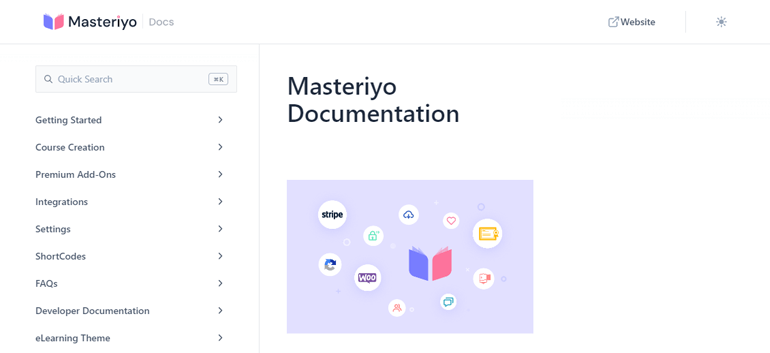
Moreover, this plugin has its own YouTube channel which contains beginner-friendly videos that show you how to set up and use Masteriyo.
If you have questions, you can look at their FAQ section as well. It has answers to common questions about features, setup, costs, and refunds.
Thus, with Masteriyo’s first-class customer support, you can rest assured that you’re in good hands!
User Feedback and Testimonials
Masteriyo has been met with an abundance of positive feedback from its satisfied users.
In addition, it maintains a stellar average rating of 4.8 out of 5 stars on WordPress.org.

Masteriyo Compatible WordPress Themes
Masteriyo is fully compatible with all themes designed according to WordPress standards. This means that any popular WordPress theme can be applied to build your online course website.
However, here’s a list of WordPress themes that effectively integrate with the Masteriyo plugin for a full-fledged eLearning website.
Let’s get started!
1. eLearning
eLearning is a highly customizable and powerful WordPress LMS theme.
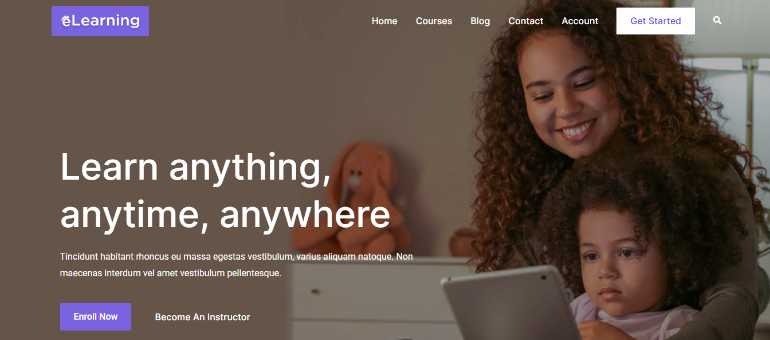
This theme is powered by the Masteriyo LMS plugin and Elementor page builder. Thus, you can easily create a professional and engaging online course.
Similarly, you have the flexibility to customize the template to align with your brand’s theme.
This can be achieved by utilizing different options for the header/footer, blog, color/typography layout preferences, and more.
Key Features
- Multiple layout and blog options
- Color/typography options
- Fully responsive design
- Compatible with page builders like Beaver Builder and Brizy
2. Zakra
Without a doubt, Zakra is one of the greatest multipurpose WordPress themes available.
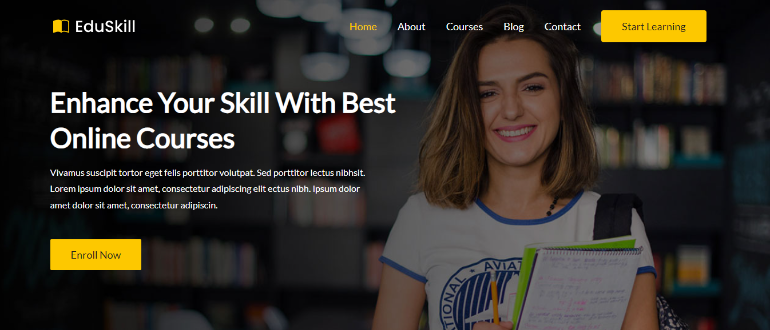
It has a wide range of starter templates, including dedicated templates for your LMS site.
Zakra is a light-weighted, quick-loading theme with a simple yet elegant appearance. It also makes it ideal for building professional-looking eLearning sites.
Moreover, the theme is AMP (Accelerated Mobile Pages) optimized. Thus, your courses will display and function properly on mobile devices.
Key Features
- Multiple trending LMS layout options
- SEO optimized
- Sticky header
- Post content and meta order
3. Astra
Astra is a popular lightweight WordPress theme to create any type of website. It seamlessly integrates with the Masteriyo LMS plugin.

Astra provides an extensive collection of stunning prebuilt templates, including a dedicated option for LMS sites.
This allows you to effortlessly import the template and customize it according to your learning and branding preferences.
Furthermore, Astra offers a versatile set of customization options for (headers, menus, sidebars, colors, typography) and more.
Key Features
- Fast performance by load page quickly
- Responsive font size
- 700+ Google fonts
- Social icons widgets
Pros and cons
Moving forward in our Masteriyo LMS review, we’ll delve into the pros and cons. Let’s get started.
Pros
- Simple to install and use, even for individuals without coding knowledge.
- Includes drag-and-drop advanced course, certificate, and quiz builder
sfeatures. - Allows to add unlimited courses, quizzes, and lessons.
- Offers extensive customization options for course creations, including eCommerce and other engagement add-ons.
- Provides safety features like a password strength checker and Google reCAPTCHA.
- Smoothly integrates with Elementor and other WordPress page builders.
- Automatically ensures a responsive design for all devices.
- Offers powerful course archive filter section enabling learners to effortlessly locate courses.
Cons
- Limited features in the free plugin.
- You need to upgrade to a premium plan to use the advanced add-on features.
Conclusion
Masteriyo truly stands out as a feature-packed LMS plugin, offering powerful functionalities and add-ons to create successful LMS websites.
Users can effortlessly create courses, sections, lessons, and quizzes with additional course settings to further customize them.
It also has affordable pricing plans and a money-back guarantee, so there’s no harm in giving it a try.
Thus, after going through all its features, benefits, user-friendliness, customizability, and support, we can say that Masteriyo is a top-notch WordPress LMS plugin for WordPress.
So, finally, we’re at the end of this Masteriyo article!
We hope that our discussions throughout this Masteriyo review have been clear and insightful.
For more resources, we encourage you to explore our best WordPress drip content plugins article.
Also, if you like our review article then feel free to share it across your social networks.
Lastly, stay updated with our future insights by following us on social platforms like Twitter and Facebook.



![Zakra 3.0 | Zakra Pro 2.0 Release [Major Updates!]](https://i.ytimg.com/vi/g3rifl7kWvg/maxresdefault.jpg)