Tutorial
How to Customize Your WordPress Emails with Everest Forms?
You can customize your WordPress emails with Everest Forms for quick and easy email template editing. Wondering how? Well, Everest Forms enables you to create and customize multiple email templates for your WordPress forms. You can design the email templates any way you want. Then, send them to admins or users after a successful form[…]

How to Create a Leave Request Form in WordPress? (Employee Leave, Student Leave, etc.)
Looking for a way to create a beautiful and professional leave request form in WordPress? Then, this article is exactly what you need. A leave request form in WordPress helps you keep the track of leave applications by your employees, students, etc. Further, it allows you to easily obtain absence details like reason of absence,[…]
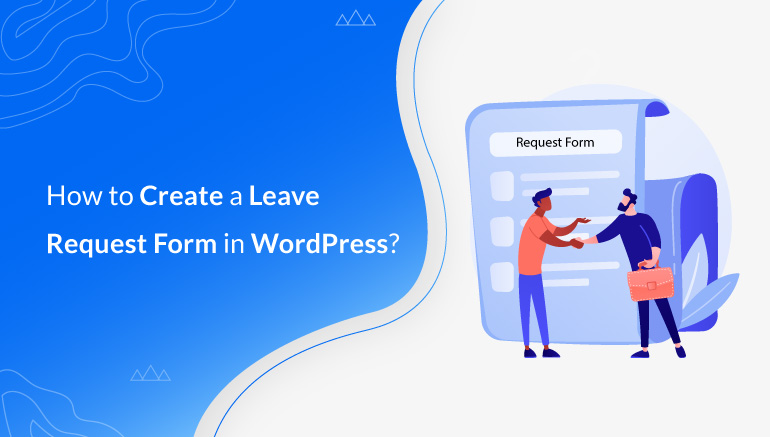
How to Schedule Form Submission Date and Time in WordPress?
Want to learn how to schedule form submission date and time in WordPress? We’ll teach you how. Scheduling your forms in WordPress is a very useful and essential feature that makes your work easy. Simply schedule your forms, and that’s it; you no longer have to remove forms after their deadline manually. So, in this[…]

How to Auto-populate Form Fields with a Query String in WordPress?
Do you want to learn how to auto-populate form fields with a query string in WordPress? We’ll show you how. Auto-populating form fields can save your customers some time while filling out forms. At the same time, you can identify where the submissions are coming from as a business. The simplest way you can do[…]

How to Accept iDEAL Payments with WordPress Forms? (Easy Guide)
Do you want to learn how to accept iDEAL payments with WordPress forms? We’ll teach you how. In this day and age, everything can be done online, which includes online payments. Hence, receiving payments from abroad is anything but a hassle for businesses. Businesses no longer have to be bound to a local area. Country-specific[…]
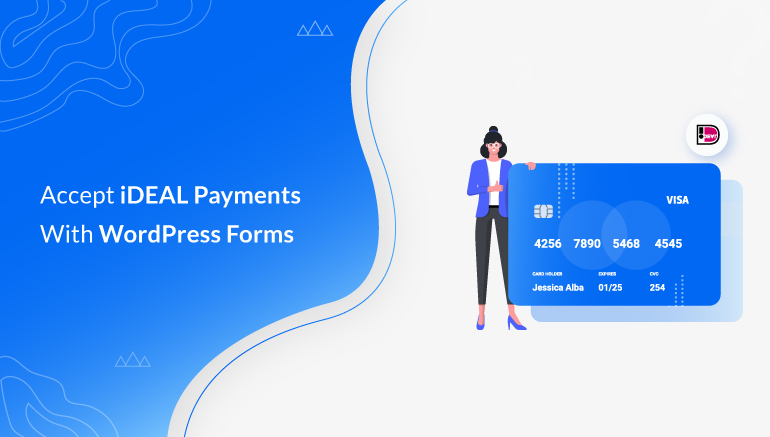
How to Upload Files from Your WordPress Forms to Dropbox?
Do you want to learn how to upload files from your WordPress forms to Dropbox? If yes, this article is for you. When accepting uploaded documents from forms on your site, especially audio and video files, your storage space can run out fast. As a result, you might be sick and tired of manually[…]

How to Create a Customer Support Form in WordPress?
Want to learn how to create a customer support form in WordPress? Let us help you with an easy step-by-step guide that’ll assist you in making one for your WordPress website. Customers are the most important part of any business. Therefore, to keep customers happy and satisfied, providing better customer service is very crucial. There are[…]
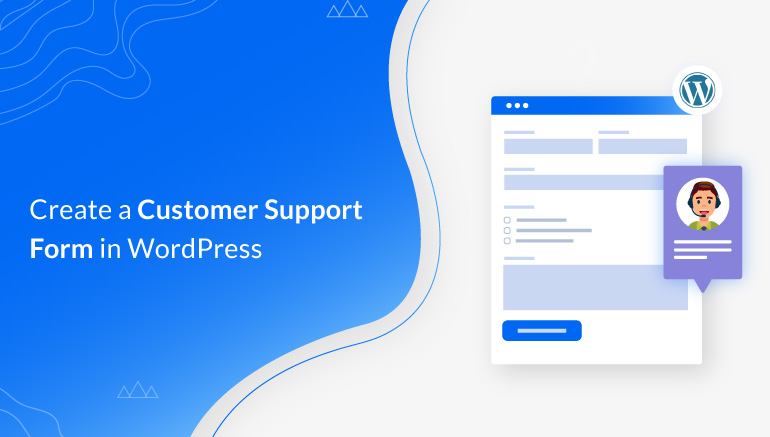
How to Integrate WordPress Form with HubSpot & Send Contacts?
If you want to send contacts from a WordPress form to your HubSpot account, you must integrate the form with HubSpot. By doing this, your HubSpot list receives all the contacts you’ve collected through a form on the website. You can then use this data for efficient customer relationship management. Don’t know how to integrate[…]

How to Prevent Contact Form Spam in WordPress? (Easy Guide)
If you want to keep your WordPress site spam-free, you must learn how to prevent contact form spam. When you place a contact form on your site, any user can fill out the form and submit it with ease. But you’re also exposing your site to scammers and bots that send irrelevant or malicious content[…]

How to Enable Conditional Redirection After Form Submission in WordPress?
Wondering how to enable conditional redirection after form submission in WordPress? If yes, this article is just the thing for you! We’ll guide you through the entire process of conditional redirection in WordPress forms. You’ll learn how to set conditional rules for redirection in a WordPress form in a few simple steps. So, you can[…]
