Are you looking for WordPress security plugins to help you secure your site?
Your search ends here! You will find the best WordPress security plugins in this WPEverest article.
We have researched and reviewed all the plugins so you can easily choose the best WordPress security plugin for your website. So, let’s get started!
Why Do You Need WordPress Security Plugins?
Any website is vulnerable to security threats in this day and age. One wrong click and you can lose your site to a malware attack. It happens to 18.5 million websites worldwide. And, 35% of the total websites on the internet are powered by WordPress.
So, there are various security threats like Hacking, Virus, Spyware, Code injection, and more. While you can take some security measures yourself like setting a strong password, checking themes and plugins for security. These are not enough to secure your site completely.
If you’re a WordPress user who is not very tech-savvy then, protecting your site entirely seems troublesome. However, you can protect your website from malware and other attacks with the help of a WordPress security plugin.
WordPress security plugins are the best solution for all the security vulnerabilities of your site. These plugins provide advanced and effective security features that allow you to prevent hack attempts and malicious attacks.
10 Best WordPress Security Plugins!
1. MalCare

MalCare is the best WordPress security plugin when it comes to malware detection and removal. It offers an automatic one-click malware removal feature that cleans your site easily. Also, it detects and removes malware before Google blacklists your site or your web host takes it down.
If your site is down, then the plugin notifies you instantly allowing you to fix issues faster. The plugin offers an in-built powerful cloud-based firewall that protects your site all the time. It doesn’t slow down your site because the scanning happens in the plugin’s servers. So, there is no load on your website.
Moreover, you can prevent brute force attacks on your site with the smart captcha-based login protection feature. And, there are website hardening features such as blocking plugin/theme installation, reset all passwords, change security keys, and more. The plugin also integrates complete website management which allows you to manage your site from a single dashboard. You can check out the
Pricing:
- Free version available in WordPress.org
- Start from $99/Year for Personal Plan
2. Wordfence Security

Wordfence Security is one of the most popular WordPress security plugins that you can find. It offers a web application firewall that identifies and blocks malicious traffic on your website. This endpoint firewall protects your site without breaking encryption and any data leaks. Also, the plugin provides protection from brute force attacks on your site by limiting the login attempts.
Other than this, the malware scanner protects your site from any malicious code or code. It checks your core files, themes, and plugins for malware, bad URLs, backdoors, SEO spam, and more. And, it looks for any security vulnerabilities and issues and alerts you right away.
To get real-time malware signature updates, reputation checks, and more tools, you need to upgrade to the premium version. Other features include advanced manual blocking, country blocking, repair files, and more.
Pricing:
- Free Version available in WordPress.org
- Pro plans start from $99/Year
3. Sucuri Security
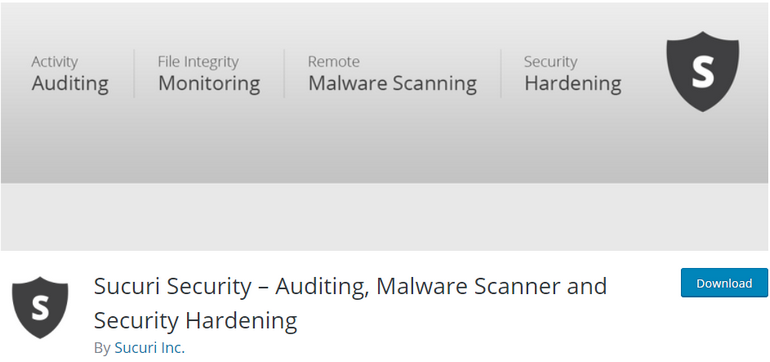
Sucuri Inc. is quite notable when it comes to WordPress security globally. While it’s paid plans over a wide range of features for website security and protection. It offers a powerful free WordPress security plugin that gives a set of advanced security tools and more. Each of these features is designed for improving your security measures.
The security Activity Auditing feature allows you to monitor all the security-related events that occur with your WordPress site. And, the File Integrity Monitoring feature compares the current state of your site with a known good. This keeps all your plugins, themes, and core files in check.
Similarly, the plugin offers more features like Remote Malware Scanning, Blacklist Monitoring, and Effective Security Hardening. The premium plans also include a Website Firewall that provides the best security protection for your site.
Pricing:
- Free version available in WordPress.org
- Pro plans start from $199.99 per year
4. iThemes Security

iThemes Security which was previously known as Better WP Security gives you over 30 ways to protect your site. This is what makes it different from other WordPress security plugins here.
However, you need to upgrade to the pro version of the plugin to enjoy the advanced features. Once you purchase the pro version, you can enjoy various security features and tools. The Two-Factor Authentication feature allows you to use a mobile app such as Google Authentication to generate code.
Also, you can schedule to scan your site for malware automatically. The plugin sends an email if any issue is found. Moreover, you can use Google reCAPTCHA to block spam on your WordPress site.
Pricing:
- Free version available in WordPress.org
- Pro plans start from $80 per year
5. All in One WP Security & Firewall
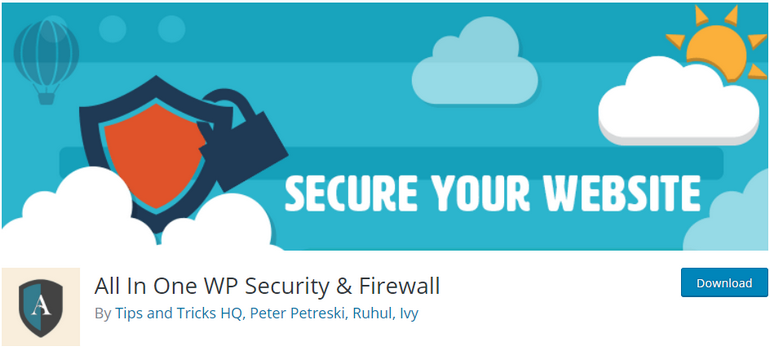
All in One WP Security and Firewall is the best WordPress security plugin that is available completely free. It offers a long list of powerful and advanced features which is great for a free plugin. First of all, its security scanner scans and alerts you when there is any change in your WordPress files.
Also, it allows you to add a lot of firewall protection to your site via the htaccess file. The plugin easily blocks brute force login attacks with a cookie-based login prevention feature. Moreover, it allows you to add Google reCaptcha or maths captcha to your WordPress user registration to avoid spam user registration.
There is security points grading system for the security status of your website. And, that is not it. There are more features such as User Accounts Security, User Login Security, Database Security, Blacklist Functionality, and more.
Pricing:
FREE
6. Defender
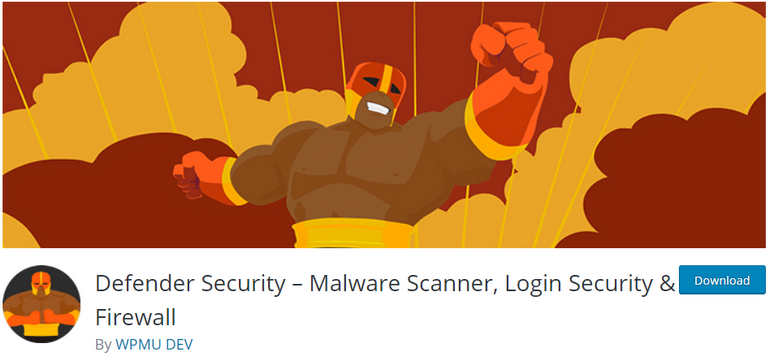
Defender is yet another WordPress security plugin that adds all the security hardening and recommendations to your site. Its user-friendly interface allows you to identify your security vulnerabilities in a few clicks here and there. You can scan your WordPress core files and repair them if there are any issues.
This plugin offers a timed lockout brute force attack shield for protecting your website login. And, it allows you to move your login screen to a custom URL to improve security. Also, the 404 limiter feature detects vulnerability scans made by bots on your site and shuts them down.
Likewise, you can manually block specific IP addresses and set automated timed and permanent lockouts. You can also find user guides and tutorials for using the plugin. For more security features, you can upgrade to a pro plan.
Pricing
- Free version available in WordPress.org.
- Pro plans start from $60 per year
7. BulletProof Security

As the name suggests, BulletProof Security offers a list of amazing features and tools that bulletproofs your site from threats. It is one of the popular WordPress security plugins that provides complete protection for your website. While the user interface is not as simple and easy to use, you can easily set up the plugin with a click.
Also, there is an option to change the theme skin of the plugin with 3 theme skins. The plugin offers a malware scanning feature that scans your entire website for any malware and other threats.
And, there are login security and monitoring features that protect the login page of your site. As the free version has limited features, you can upgrade to the pro version for more amazing features.
Pricing:
- Free version available in WordPress.org
- Pro plans start from $69
8. Jetpack Backup

Jetpack is one of the most popular WordPress security plugins with over 5 million active installations. It offers different sets of features for security and performance. First, you need to create an account in WordPress.com and subscribe to a Jetpack plan. Then, you can enjoy a collection of tools that make your WordPress site secure.
You can run automatic scans for malware and other security threats. Also, it allows you to restore your site for malware in one click. The Brute Force Attack Protection feature protects your site from any login attacks. It uses a WordPress.com powered login with optional two-factor authentication for extra protection.
Moreover, you can automatically back up your site in real-time and restore it whenever you want. It allows you to duplicate, clone, or migrate your site and create a staging site.
Pricing:
- Free version available in WordPress.org
- Pro version starts from $11.97 for Security Daily
9. SecuPress

SecuPress is yet another WordPress security scanner plugin that protects your site from malware, bots, and suspicious IPs. The Anti Brute Force Login feature allows you to block and prevent any brute force attacks on your site. Also, you can move your login page to a different URL for better security.
The plugin helps you detect themes and plugins that are vulnerable and include malicious code. Moreover, it offers a firewall that blocks all the malicious incoming requests and bad user agents.
The free WordPress security plugin is enough to shield your site from malicious threats and vulnerabilities. However, you can get the pro version if you want to take things one step further.
Pricing:
- Free version available in WordPress.org
- Pro plans start from $69.99 per year
10. Security Ninja

Security Ninja saves your WordPress website from any security threats and vulnerabilities. With over 50 security tests you can instantly discover all types of security issues on your site. Also, its vulnerability scanner notifies you if you have any installed plugins with malicious content. Although the free plugin allows you to run security tests for vulnerabilities, it doesn’t fully secure your WordPress.
So, you need to get the premium version of the plugin which offers advanced features. It offers a firewall feature that automatically blocks any unwanted and malicious traffic on your website. Similarly, there are many features such as malware scan, firewall protection, Events Logger, and more.
Pricing:
- Free version available in WordPress.org
- Pro version starts from $49
Which is the Best WordPress Security Plugin?
Although you can choose any of the WordPress security plugins mentioned here, choosing the right one can be confusing. No matter what, you need the help of a security plugin to secure your WordPress website.
If you want a simple and powerful solution for your security issues, you can go with plugins like MalCare or Defender. And, for the ones who are looking for a free solution, All in One WP Security & Firewall is the best plugin. Likewise, you can go with Jetpack for an all-around solution for the security and performance of your site.
Hopefully, you will find the best WordPress security plugin for your site after reading this article. Please share the article if you found it helpful. Also, you can comment down if you have any queries.





![Zakra 3.0 | Zakra Pro 2.0 Release [Major Updates!]](https://i.ytimg.com/vi/g3rifl7kWvg/maxresdefault.jpg)