If you’re considering starting a WooCommerce website, looking for the best web hosting for WooCommerce is a must.
Basically, a web hosting service allows you to rent a space on the web servers where your website will be stored, making it accessible to users on the internet.
The good news is that you’ll find hosting services specifically designed for WooCommerce websites as well.
However, if you’re new to web hosting, you might be overwhelmed by the options.
Don’t worry! We’ve listed the best web hosting for WooCommerce you can possibly find.
You can go through each of their features and pricing, then choose the best service for yourself.
But before we go, let’s look at some of the features a good web hosting service must have.
What to Look for in the Best WooCommerce Web Hosting Services?
Web hosting dedicated to WooCommerce offers some distinct features compared to regular web hosting.
So, there are a few features you must look for when choosing the best WooCommerce hosting.
- Security: Dealing with sensitive customer information and online transactions requires full-proof security. So, a good WooCommerce hosting service comes with firewalls, DDoS protection, and other security measures.
- Speed: Good web hosting ensures high-speed performance even during massive traffic surges. This reduces downtime and bounce rates while increasing conversions.
- SSL Certificate: An SSL certificate authenticates your business and assures customers that the data they send across your site is encrypted. So, prioritize services that offer SSL certificates.
- Regular Backup Solutions: To avoid data loss, make sure your WooCommerce web hosting service backs up your site at regular intervals or on-demand.
- Dedicated Support: Since you’ll need immediate help if your store faces any issues, your web hosting must provide 24/7 support to solve the problems as soon as possible.
Having said that, it’s time we finally dive into this list of the best web hosting for WooCommerce websites.
12 Best Web Hosting Services for WooCommerce
Before we begin, here’s a brief overview of the best web hosting for WooCommerce:
| Hosting Service | Major Features | Pricing | Visit Hosting Site |
| Bluehost | WooCommerce Auto-installation Unlimited Email Storage Free SSL certificate | Starts at $9.95 months | Visit Bluehost |
| SiteGround | Unmetered Traffic Free WP Migrator AI Anti-bot System | Starts at $2.99/month | Visit SiteGround |
| WP Engine | DDoS Mitigation One-click Store Creation Up-to-date PHP | Starts at $24/month | Visit WP Engine |
| Cloudways | Free Staging URLs IP Whitelist Scale Up Resources | Pay as you go | Visit Cloudways |
| Kinsta | Database Auto-optimization Backup Retention Smart Caching | Starts at $35/month | Visit Kinsta |
| HostArmada | One-click WooCommerce Installer Free Site Migration Free Web Server Caches | Starts at $2.99/month | Visit HostArmada |
| DreamHost | One-click Staging Feature On-demand Backups WP Website Builder Available | Starts at $16.95/month | Visit DreamHost |
| Nexcess | Easy Store Management ReCapture for WooCommerce Up to 10TB Bandwidth | Starts at $19/month | Visit Nexcess |
| Hostinger | Unlimited Databases Free Domain Registration Cloudflare Integration | Starts at $3.99/month | Visit Hostinger |
| A2 Hosting | One-click WooCommerce Setup Website Statistics 99.99% Uptime Commitment | Starts at $11.99/month | Visit A2 Hosting |
| GreenGeeks | Unmetered Data Transfer Automatic Updates Free Domain for 1 Year | Starts at $2.95/month | Visit GreenGeeks |
| GoDaddy | Unlimited Product Listings SEO Optimizer Free Domain and SSL | $34.99/month | Visit GoDaddy |
1. Bluehost
Bluehost is a popular name among web hosting providers that also offer specialized hosting for successful WooCommerce websites.
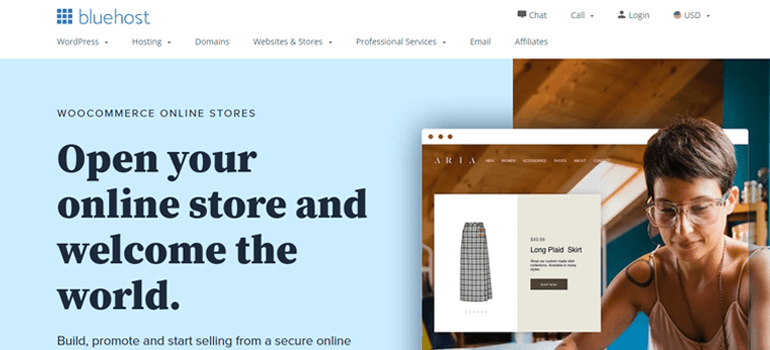
The best thing has to be the unmetered bandwidth service, meaning there’s no limit to how much data you use.
You just get charged based on the base bandwidth speed, making this hosting service an ideal choice for sites with high traffic and heavy media plus data.
If you’re not familiar with the technical aspects, you can get help from Bluehost’s agents in a phone call or chat.
So, you should have no problem setting up your online store and configuring its features at all.
Key Features:
- Auto-installation of WordPress and WooCommerce
- Free Secure Sockets Layer (SSL) certificates
- Unlimited email storage
- One free domain included
- Built-in store plugins
- Create discount codes
Pricing:
| Online Store | Online Store + Marketplace |
| $9.95/month | $12.95/month |
| 100 GB SSD Storage | 200 GB SSD Storage |
| Free Yoast SEO plugin | Free Yoast SEO plugin |
Our Take: Bluehost’s WooCommerce hosting is a great option for beginners who might need extensive help with the setup and configuration. And you get dedicated features such as free SSL security, unmetered bandwidth, and more at a reasonable price.
2. SiteGround
Another reliable web hosting company providing managed WooCommerce hosting to its clients is SiteGround.
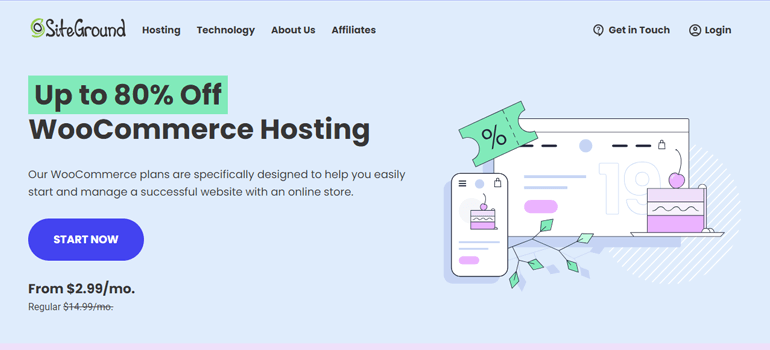
Along with free SSL certificates, you can also enjoy a free Content Delivery Network (CDN) service for your site.
Cloudflare’s multiple servers located across the globe ensure that your customers get uncompromised page speed no matter how far apart they are from the main server.
Besides that, Siteground facilitates a daily backup to minimize the chances of losing valuable data to errors or malware attacks.
Key Features:
- Unmetered traffic
- Free WP Migrator to migrate your site to another location
- Unlimited databases
- AI anti-bot system
- Smart caching
- 24/7 support
Pricing:
| StartUp | GrowBig | GoGeek |
| $2.99/month | $4.99/month | $7.99/month |
| 10 GB web space | 20 GB web space | 40 GB web space |
| 1 website | Unlimited websites | Unlimited websites |
Our Take: SiteGround is perfect for people who are looking for more flexible plans. eCommerce owners from every stage of life, whether beginner or experienced, can choose a plan best suited for them and pay accordingly.
3. WP Engine
WP Engine’s eCommerce hosting platform is just what you need for your WooCommerce store.
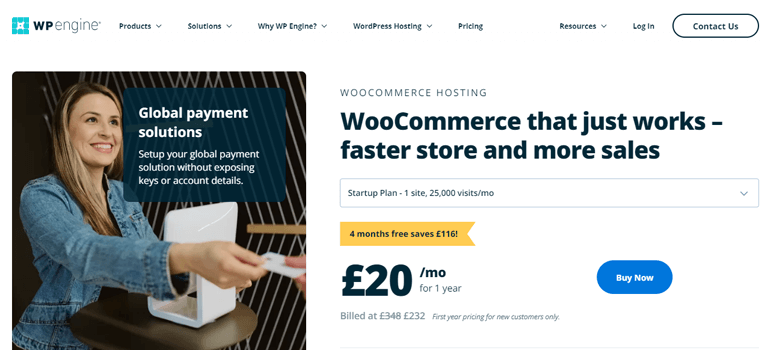
Especially its service claims to increase the speed of store pages by 2X as it uses EverCache. Not to mention it also promises an uptime of 99.99%.
WP Engine also offers eCommerce themes and WooCommerce-optimized Gutenberg blocks to help you create an enhanced shopping experience.
This, in turn, guarantees an increase in the conversion rates for your WooCommerce store.
Key Features:
- Distributed Denial of Service (DDoS) mitigation
- Managed Web Application Firewall (WAF)
- One-click store creation
- Encrypted global network routing
- One-click staging site
- Up-to-date PHP
Pricing:
| Startup | Professional | Growth | Scale | Premium |
| $24/month | $50/month | $94/month | $234/month | Starts at $800/month |
| 50 GB Bandwidth | 125 GB Bandwidth | 200 GB Bandwidth | 500 GB Bandwidth | Contact Sales |
| Chat support | Phone & chat support | Phone & chat support | Phone & chat support | Priority support |
Our Take: Although WP Engine comes with multiple WooCommerce hosting plans and custom dedicated hosting, many will find the service quite expensive. However, if you have the budget, then the advanced features are worth it.
4. Cloudways
Cloudways WooCommerce hosting comes with an intuitive platform that’s easy for even beginners to use.
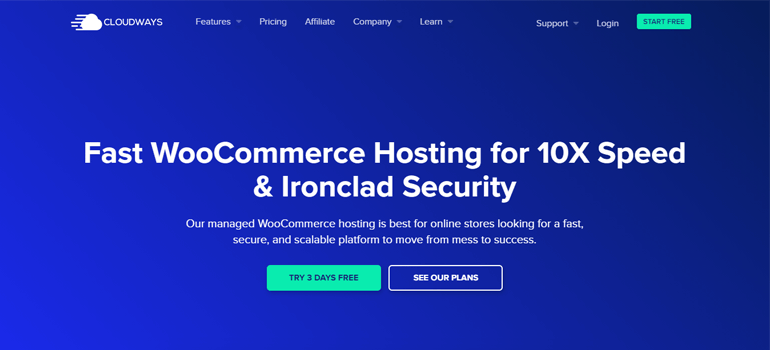
Just choose a server based on your store location, launch the store, and start selling products.
What makes Cloudways one of the best web hosting for WooCommerce is perhaps the ultra-speed boost your WordPress site gets.
Thanks to CloudwaysCDN, built-in caching like Varnish, and the cache plugin Breeze all work together to reduce server load.
Moreover, the highly dedicated support, which includes expert help, ticketing system, knowledge base, and troubleshooting, is something you don’t want to miss out on.
Key Features:
- Assign user roles to team members
- Free staging URLs for testing the WooCommerce store
- Switch between PHP versions
- Ability to scale up resources like RAM and CPU
- Whitelist specific IP addresses
- 24/7 real-time monitoring
Pricing:
Cloudways offers a ‘pay as you go’ payment model, meaning you only have to pay for the amount of RAM, Bandwidth, and Storage resources you use.
Our Take: We recommend this web hosting for those who just want to test the waters first. Cloudways lets you try the WooCommerce hosting for 3 days completely free of charge and only start paying if you’re satisfied with the service.
5. Kinsta
Kinsta is another popular managed WordPress hosting provider with a WooCommerce hosting solution.
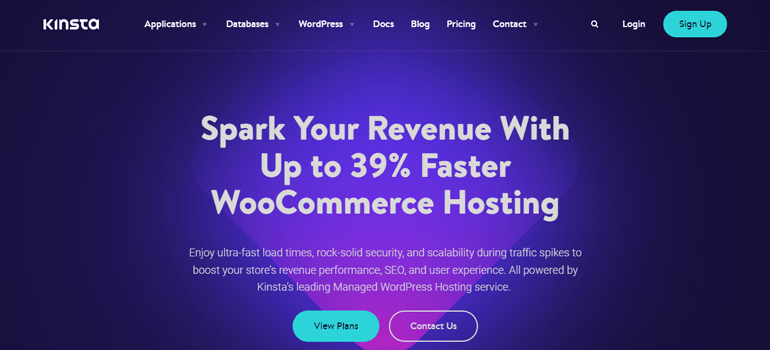
If we had to highlight a unique Kinsta feature, it’s the large number of WordPress installs it facilitates. For example, the Pro plan offers 2 WordPress installations while the Enterprise 1 plan offers 60.
Apart from that, you can choose from the 25 data centers available with the Google Cloud Platform.
This way, you can place your WooCommerce store nearest to your majority of customers for fast performance and enhanced user experience.
Key Features:
- Automatic database optimization
- Self-healing technology
- Retention of backup for a specific number of days
- Powerful feature-packed administration
- Unlimited free migration from other hosting services
- Smart caching of various WooCommerce store elements
Pricing:
Kinsta offers quite a large number of plans ranging from Starter to Business and Enterprise.
The cheapest package starts at $35/month, with the most expensive at $1,650/month. You can even contact its sales team for custom WooCommerce hosting packages.
Our Take: Kinsta’s WooCommerce hosting has a dedicated set of features for optimizing your online store. However, the plans might be pretty expensive for some. So, take that into consideration if you’re interested in using their hosting.
6. HostArmada
When it comes to the best-managed WooCommerce hosting solution, HostAramada is one of the popular names that we can’t afford to miss.
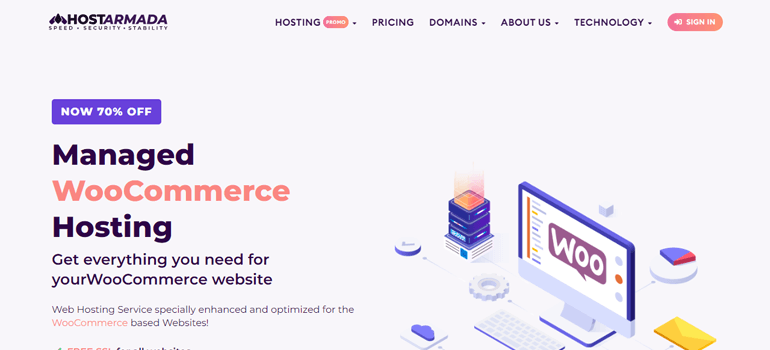
It offers a fast, secure, and stable hosting environment specially designed to support your WooCommerce website.
Best of all, you can quickly and easily set up your online store using HostArmada’s one-click WooCommerce installer without any technical expertise.
Further, it comes with a native and intuitive cPanel that enables you to manage domains, emails, backups, databases, and more effortlessly.
Besides, HostArmada includes features like free SSL certificates, daily backups, website migrations, innovative security technologies, and more.
Key Features
- Utilizes best-in-class SSD storage for improved website loading speed
- Global data centers
- Unlimited email accounts
- Unlimited subdomains
- Web Application Firewall and brute force protection
- 24/7/365 live server monitoring
Pricing
| Start Dock | Web Wrap | Speed Reaper |
| $2.99/month | $4.93/month | $5.92/month |
| 15 GB SSD Storage | 30 GB SSD Storage | 40 GB SSD Storage |
| 1 Website | Unlimited Websites | Unlimited Websites |
Our Take: HostArmada hosting offers fast loading times, scalability, and specialized support for your online store. So, it’s a reliable hosting solution for WooCommerce sites.
7. DreamHost
DreamHost has to be one of the best web hostings for WooCommerce, promising a 100% uptime for your WordPress website.
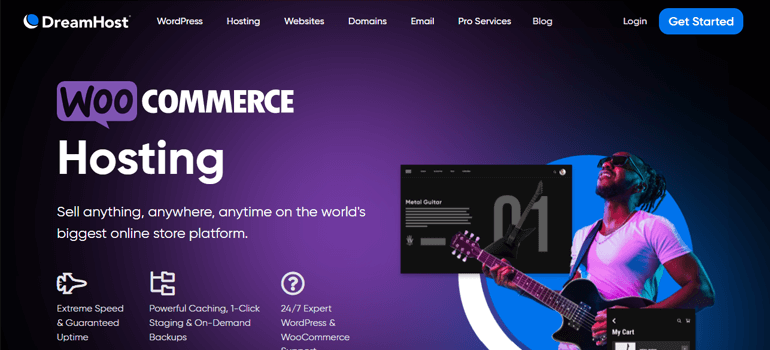
The fact that DreamHost uses Solid State Drive (SSD) storage over Hard Disk Drive (HDD) storage adds to its reliability.
This also allows customers to access data from their storage much faster, resulting in a high-speed website.
Besides that, you get a free domain when you buy any of DreamHost’s WooCommerce plans. You can also utilize its free domain privacy service in case you want anonymity over your personal information.
Key Features:
- WooCommerce and Storefront theme pre-installed
- On-demand backups along with daily backups
- 1-click staging feature
- WP Website Builder available
- Unmetered bandwidth
- Server-level caching
Pricing:
| DreamPress | DreamPress Plus | DreamPress Pro |
| $16.95/month | $24.95/month | $71.95/month |
| 30 GB SSD storage | 60 GB SSD storage | 120 GB SSD storage |
| For 100k monthly visitors | For 300k monthly visitors | For 1M+ monthly visitors |
Our Take: DreamHost is definitely a budget-friendly option compared to some of its peers like Kinsta. Despite that, you’ll find almost every feature you might need for hosting your WooCommerce site in DreamHost. So, it’s a pretty sweet deal without any doubt.
8. Nexcess
Nexcess is the optimal platform for any kind of WooCommerce store, be it a digital products store or a physical products store.
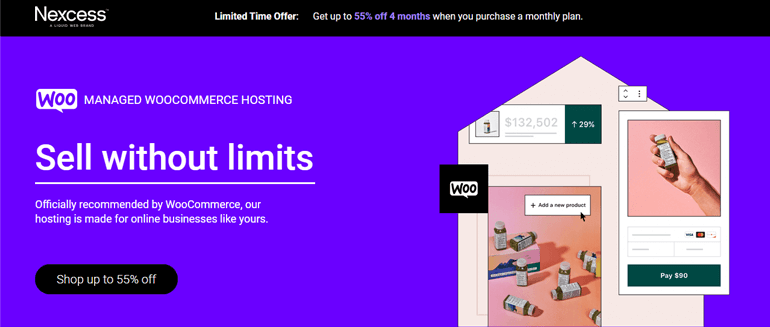
Its WooCommerce hosting plan is completely optimized for online stores with features such as Custom Fields, Product Catalogs, Staff Accounts, and more.
Not only that, your store retains high performance even under heavy load as Nexcess CDN is powered by Cloudflare.
In addition, it constantly monitors the overall store performance and sales performance to avoid errors and performance degradation.
Key Features:
- ReCapture to reduce cart abandonment
- Expert support
- Easy store management
- Excellent for improving SEO
- Up to 10 TB bandwidth and 800 GB storage
- Optimized for mobile devices
Pricing:
Nexcess-managed WooCommerce hosting comes with 6 different plans, with the cheapest starting at $19/month. The most expensive plan costs you $449.55/month.
Our Take: If you’re looking for a web hosting solution completely optimized for WooCommerce, Nexcess should be your go-to. And it offers all this at quite a reasonable price.
9. Hostinger
A must-try feature-rich WooCommerce hosting solution for your WordPress website is Hostinger.
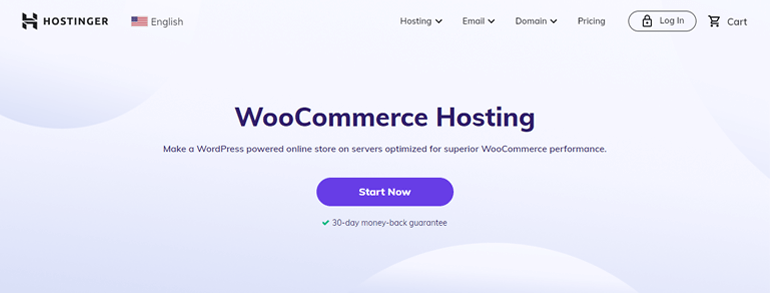
The useful features help in operating and managing your online store smoothly.
For instance, if your business is dependent on team collaboration, you can manage access for each team member without compromising confidential information.
That’s not all. Hostinger also comes with Dedicated IP addresses for a unique internet address for your WooCommerce store.
You can even use the WordPress Command Line Interface (WP-CLI) to manage the store from the command prompt instead of a web browser.
Key Features:
- Unlimited databases
- Secure Shell (SSH) access and GIT access
- Multiple data centers
- 24/7 technical support
- Free domain registration
- Cloudflare integration for security and speed
Pricing:
| Woo Starter | Woo Premium | Woo Business |
| $3.99/month | $11.59/month | $23.99/month |
| 100 websites | 300 websites | 300 websites |
| 1024 MB RAM | 3 GB RAM | 6 GB RAM |
Our Take: Hostinger is a must-try option for those looking for extensive resources at a low price. But we do have to warn that the renewal prices for the plans can be a bit pricey.
10. A2 Hosting
If your priority is the high performance of your WooCommerce store, try A2 Hosting.
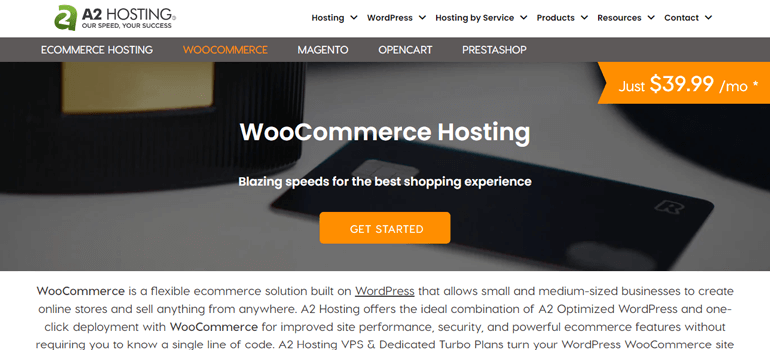
Its SwiftServer platform coupled with the Turbo servers results in a swift WooCommerce hosting solution for your WordPress site.
Thus, your store is sure to run perfectly fine even during high traffic hours.
Along with speed, A2 Hosting’s security is top-notch as well. It offers reinforced DDoS Protection, brute force defense, virus scanner, dual firewall, and other security measures.
And if you run into any problems, you can always contact their support crew via email, phone, chat, or tickets.
Key Features:
- 99.99% uptime commitment
- Pre-installed WordPress with A2 optimization
- 1-click WooCommerce setup
- Website statistics
- Cloudflare CDN included
- Domain Name System (DNS) management available
Pricing:
| Turbo Run | Turbo Jump | Turbo Fly | Turbo Sell |
| $11.99/month | $18.99/month | $28.99/month | $41.99/month |
| 50 GB NVMe SSD storage | 250 GB NVMe SSD storage | Unlimited NVMe SSD storage | Unlimited NVMe SSD storage |
| 1 website | 5 websites | Unlimited websites | Unlimited websites |
Our Take: Here’s a WooCommerce hosting solution that won’t cut a hole in your pockets. Even A2 hosting’s most expensive plan is affordable for most businesses. Moreover, you can receive heavy discounts on the renewal fees based on the payment model.
11. GreenGeeks
If you’re looking for a cheap WooCommerce hosting plan with relatively minimal features, then try GreenGeeks.
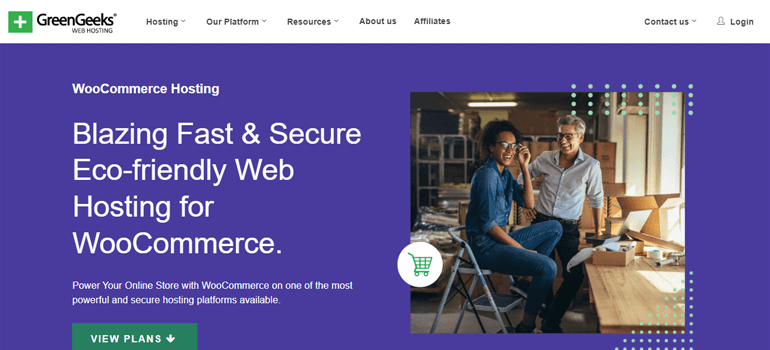
That’s not to say it isn’t up to par with other hosting providers on this list. It just focuses on features essential to hosting a WooCommerce site, such as storage resources, bandwidth, and performance.
GreenGeeks also doesn’t compromise on security, offering advanced options to protect your WooCommerce store.
For instance, the free wildcard SSL certificate enables you to secure multiple subdomains belonging to the same base domain.
Key Features:
- Free domain name for 1 year
- Comes with a WordPress installer
- Unmetered data transfer
- Green energy web hosting solution
- Automatic updates
- Automatic daily backups
Pricing:
| Lite | Pro | Premium |
| $2.95/month | $4.95/month | $8.95/month |
| 50 GB web space | Unlimited web space | Unlimited web space |
| 50 E-mail accounts | Unlimited E-mail accounts | Unlimited E-mail accounts |
Our Take: GreenGeeks is proud of its environment-conscious approach to web hosting. So, we recommend its WooCommerce hosting solution to business owners who share the same sentiment and want to use green energy to power their stores.
12. GoDaddy
GoDaddy offers a managed WordPress eCommerce hosting plan suitable for hosting functional WooCommerce stores.
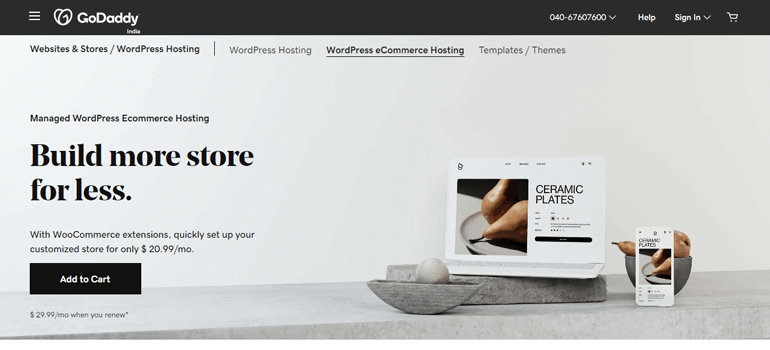
You get several WooCommerce extensions absolutely free of cost.
So, you can add any necessary features to your store like subscription services, payment gateways, marketing schemes, track profits, manage shipping, and so much more.
Most importantly, GoDaddy ensures that your store is compliant with the Payment Card Industry Data Security Standards (PCI DSS).
This way, your customers can trust you with sensitive information during online payments to your store.
Key Features:
- Integrated migration tool
- Unlimited product listings with no transaction fees
- Daily malware scans and removal
- Unlimited visitors and storage
- SEO optimizer
- Free domain and SSL
Pricing:
The price depends on the term length you choose for your eCommerce hosting with GoDaddy. You have to pay $34.99/month for a 1-month term, $20/month for 12 months, $18.99/month for 24 months, and $15.99/month for 36 months terms.
Our Take: We recommend GoDaddy to anyone looking to build a full-fledged WooCommerce website with plenty of functionalities. Hosting with GoDaddy means you won’t have to buy premium plugins and services to add those features to your store.
Frequently Asked Questions
1. Do I need to use a WooCommerce-specific web-hosting service for my WooCommerce site?
Honestly, it’s not a compulsion to use a WooCommerce-specific web-hosting service for your WooCommerce site. However, they’re specifically built to fulfill the needs and requirements of your online shop.
It offers the right amount of resources like enough storage, bandwidth, memory, etc., to enable you to run your online shop smoothly. Thus, it improves the chances of making your WooCommerce site more successful.
2. How can I choose the best WooCommerce hosting provider?
One needs to consider essential features like uptime, bandwidth, server locations, backup, security, support, and so on while choosing the best WooCommerce hosting for the online store.
3. Which of the WooCommerce hosting provider do you suggest and why?
To be precise, the choices for WooCommerce hosting largely depends upon your personal preferences and business needs.
However, if you ask us we suggest Bluehost. Apart from being officially recommended by WordPress, it’s also easy to use and comes under your budget with lots of WooCommerce-specific features. Besides, you can also use managed WooCommerce hostings like Kinsta, HostArmada, etc.
4. Is it necessary to buy a domain from the same company that we buy WooCommerce hosting?
Most of the WooCommerce hosting providers also provide domain registration services free for a year or so. But it’s not necessary to buy a domain from the same company.
However, it’s convenient if you buy the domain from the same web hosting company as you’ll be able to manage both your website and domain from a single dashboard. Also, you won’t have to change the DNS settings.
5. What if I’ve already bought a domain for my WooCommerce site? Can I use it with any of the WooCommerce hosting mentioned above?
Of course, you can. As we’ve already mentioned, it’s not compulsory to get the domain registered from the same company that you’ve purchased hosting from. However, you’ll need to do some DNS settings to point it out to your WooCommerce hosting site.
Wrapping Up!
As you can see, there are numerous best hosting for WordPress WooCommerce store owners to host their websites. The real challenge is finding the perfect hosting for your business.
Do you want a solution with scalable resources? Or one truly dedicated to managing and growing your WooCommerce website? Or a budget-friendly solution with the main focus on speed, storage, and security?
Well, the good news is that the web hosting solutions we’ve listed above offer essential resources and functionalities under different payment plans.
You just have to pick one based on your WooCommerce store’s scale and needs.
While you’re doing that, don’t forget to choose a good domain name to register your store as well.
You might also want to look into WooCommerce WordPress themes to build a fantastic website for your store once you’re done with hosting.
For that, visit our blog full of informative articles on WordPress.
Also, follow us on Twitter and Facebook to keep up with new articles.



![Zakra 3.0 | Zakra Pro 2.0 Release [Major Updates!]](https://i.ytimg.com/vi/g3rifl7kWvg/maxresdefault.jpg)