Survey, Polls, and Quiz
Gain clear insights on users, information, and feedback, and display it in an organized way for the admin to view the reports.
Introducing the Survey, Polls, and Quiz Addon
Design interactive surveys, polls, and quizzes for your users. Promote user engagement while collecting valuable data and feedback from your visitors.
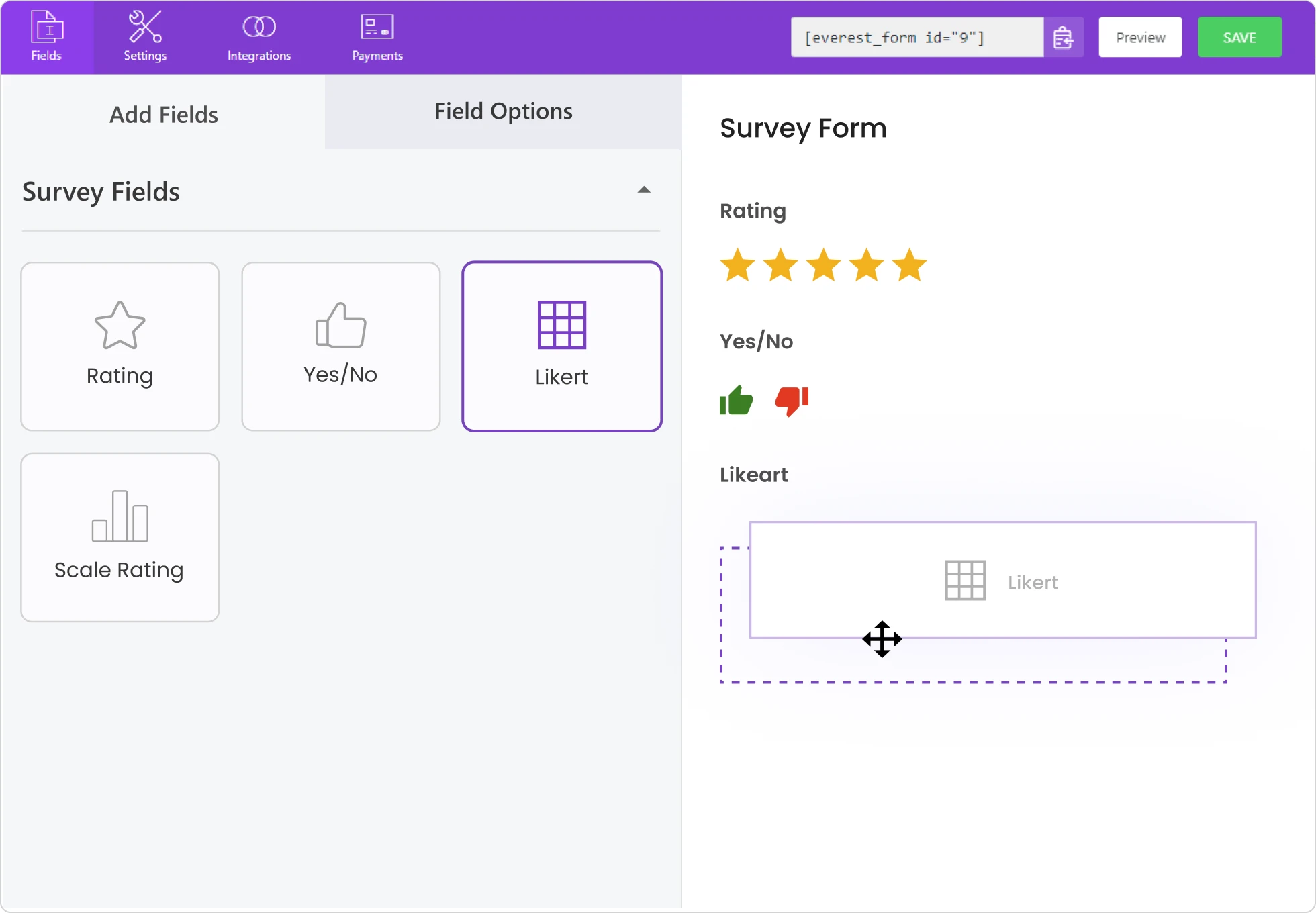
Advanced Survey Forms
Craft amazing survey forms for your website with various custom Survey fields.

Use the customizable Rating field if you need your users to rate something.

Add a Yes/No field to get approval or disapproval about certain points.

Provide multiple-choice questions for users.

Retrieve and view all the data collected in an organized space right on your dashboard.
Simple and Efficient Polls
Easily build polls on your WordPress forms to improve engagement on your website.

Add polls to view what opinions your users have.

Display poll results to the users right after submitting the form.

Show total number of votes and votes skipped by users.
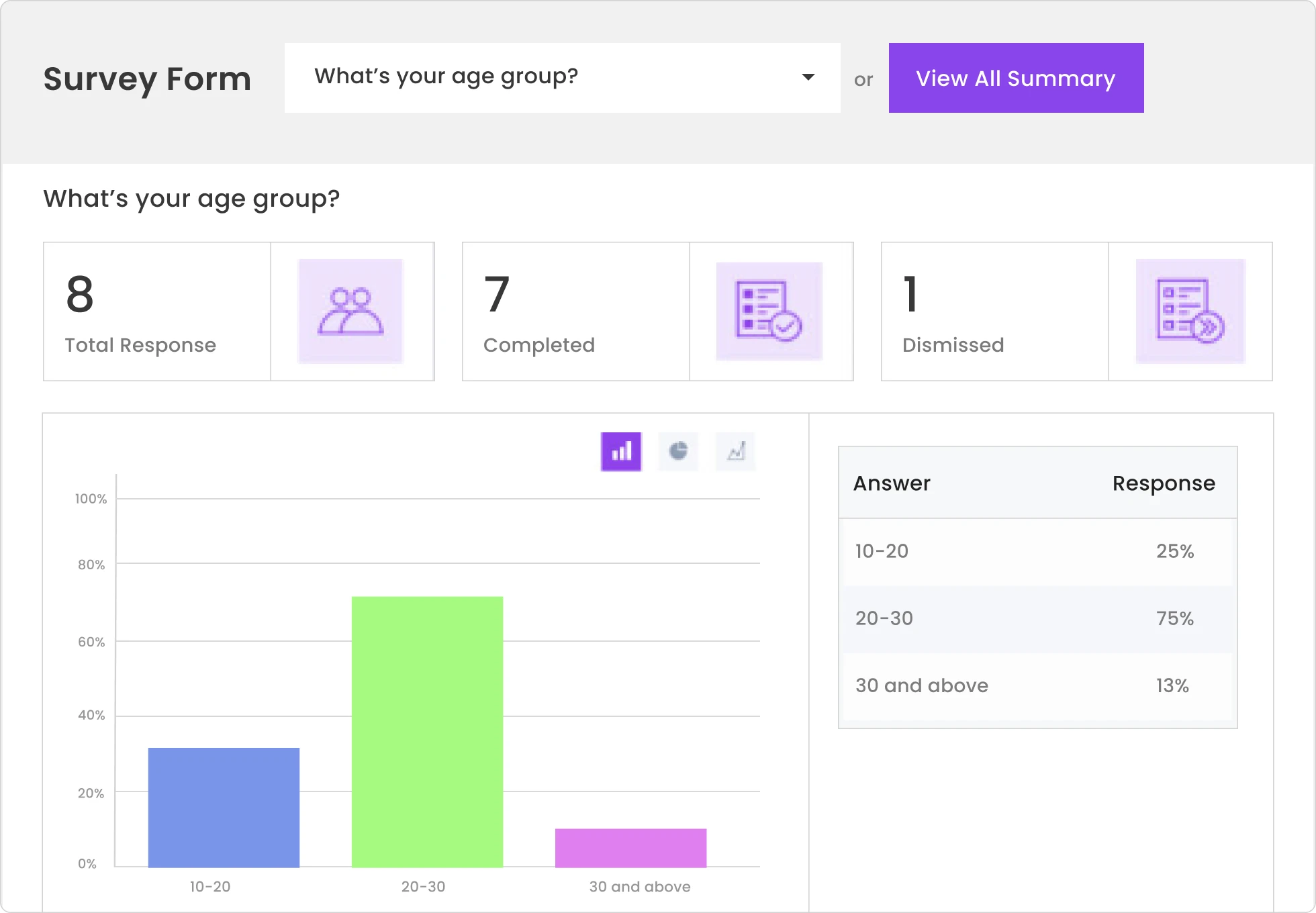
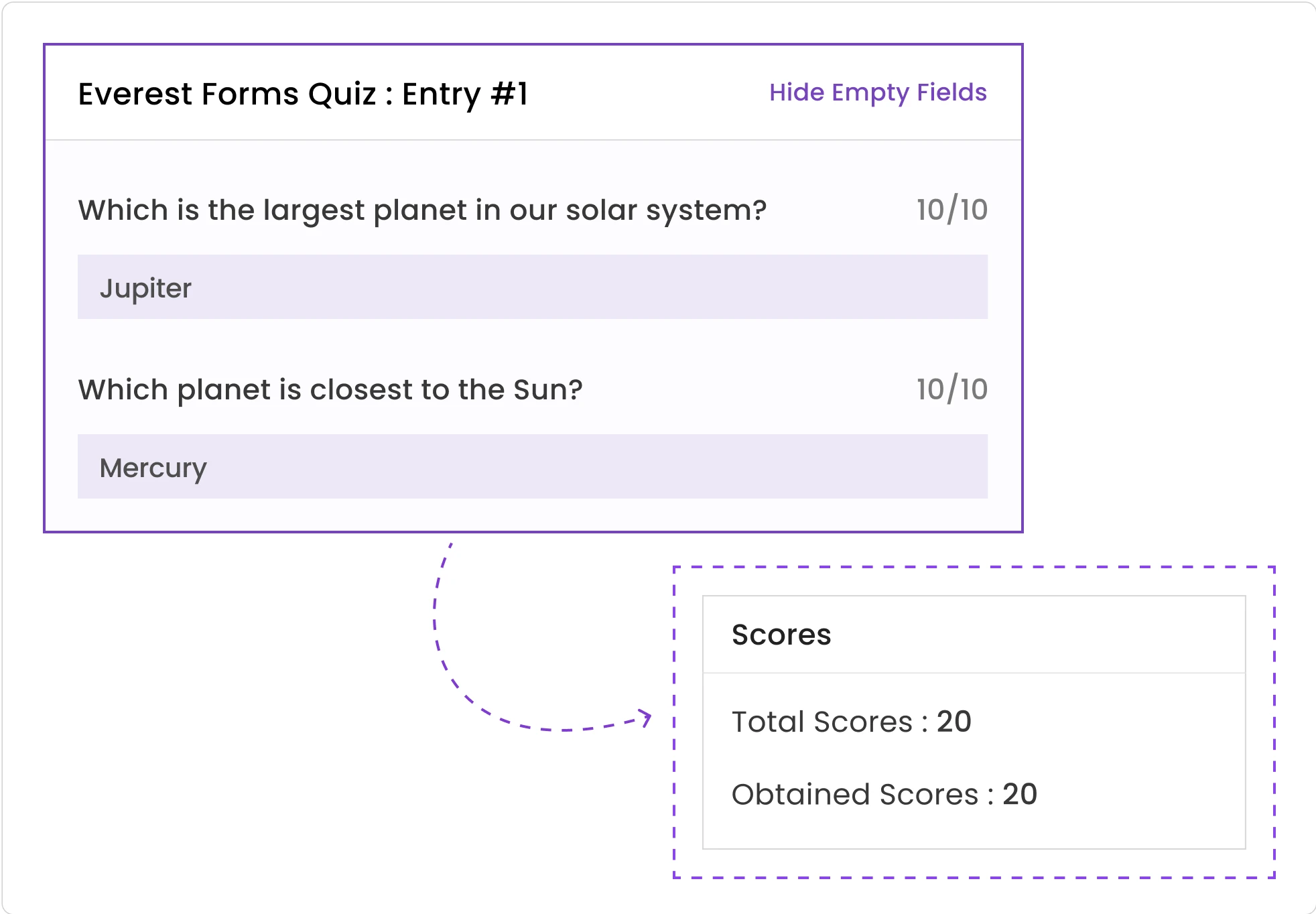
Easy-to-Build Quizzes
Prepare amazing quizzes that your users look forward to participating in.

Easily create quizzes using default fields like Checkboxes, Multiple Choices, and Dropdowns.

Create custom messages for correct and incorrect answers as feedback for the users.

Display the total score and the score achieved by the user right after submitting the form.

Get data from every quiz submission right on your WordPress dashboard.
Build WordPress Forms Like a Pro in Minutes
The only WordPress form builder plugin you’ll ever need. Experience intuitive form creation, customization, and styling with Everest Forms.
