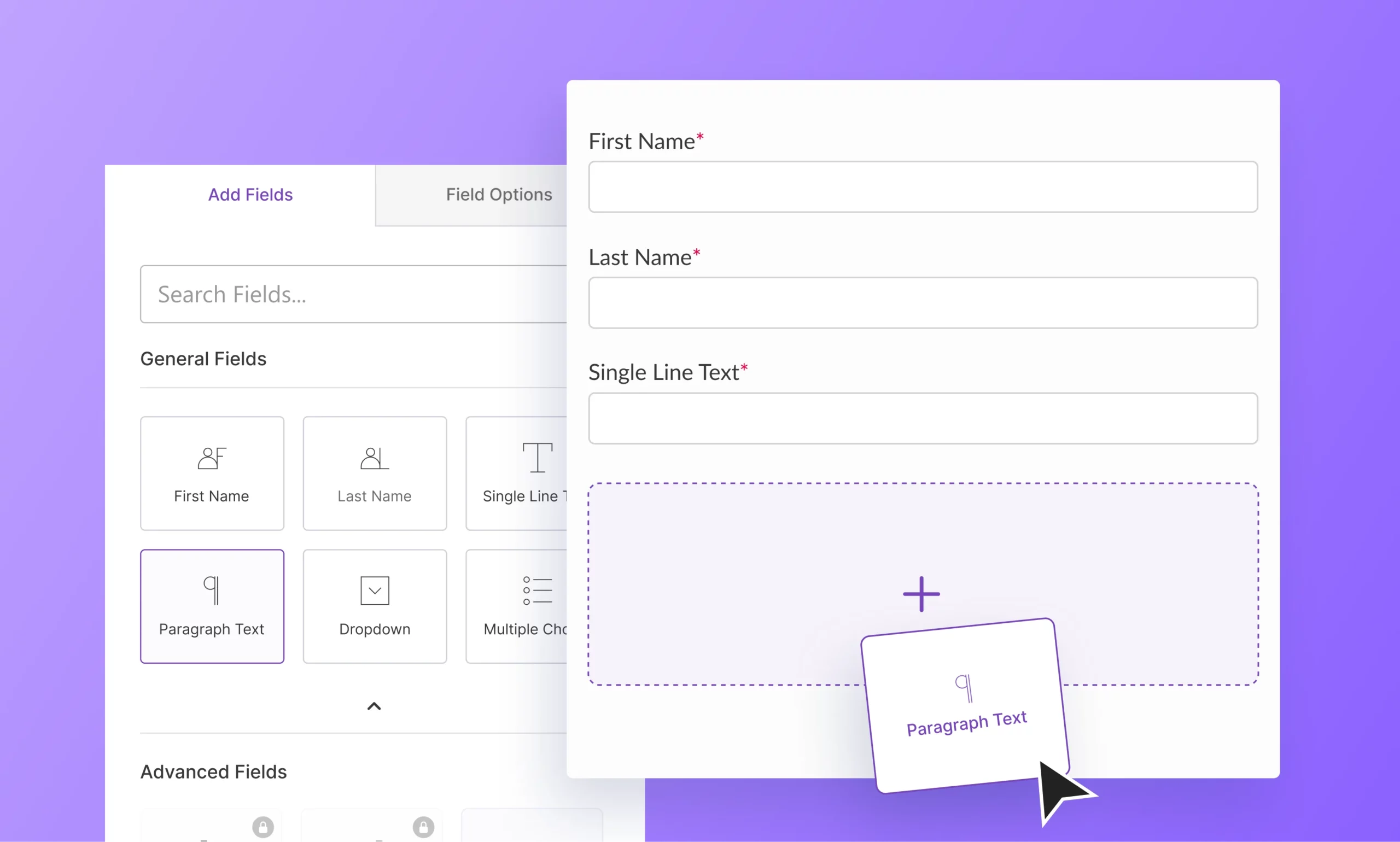Powerful Form Builder
Create professional forms for your WordPress website with flexible customization options.
Form Building Made Simple
Create beautiful and fully functional forms for different purposes without the need of any prior coding skills. Contact forms, survey forms, appointment forms, you name it!
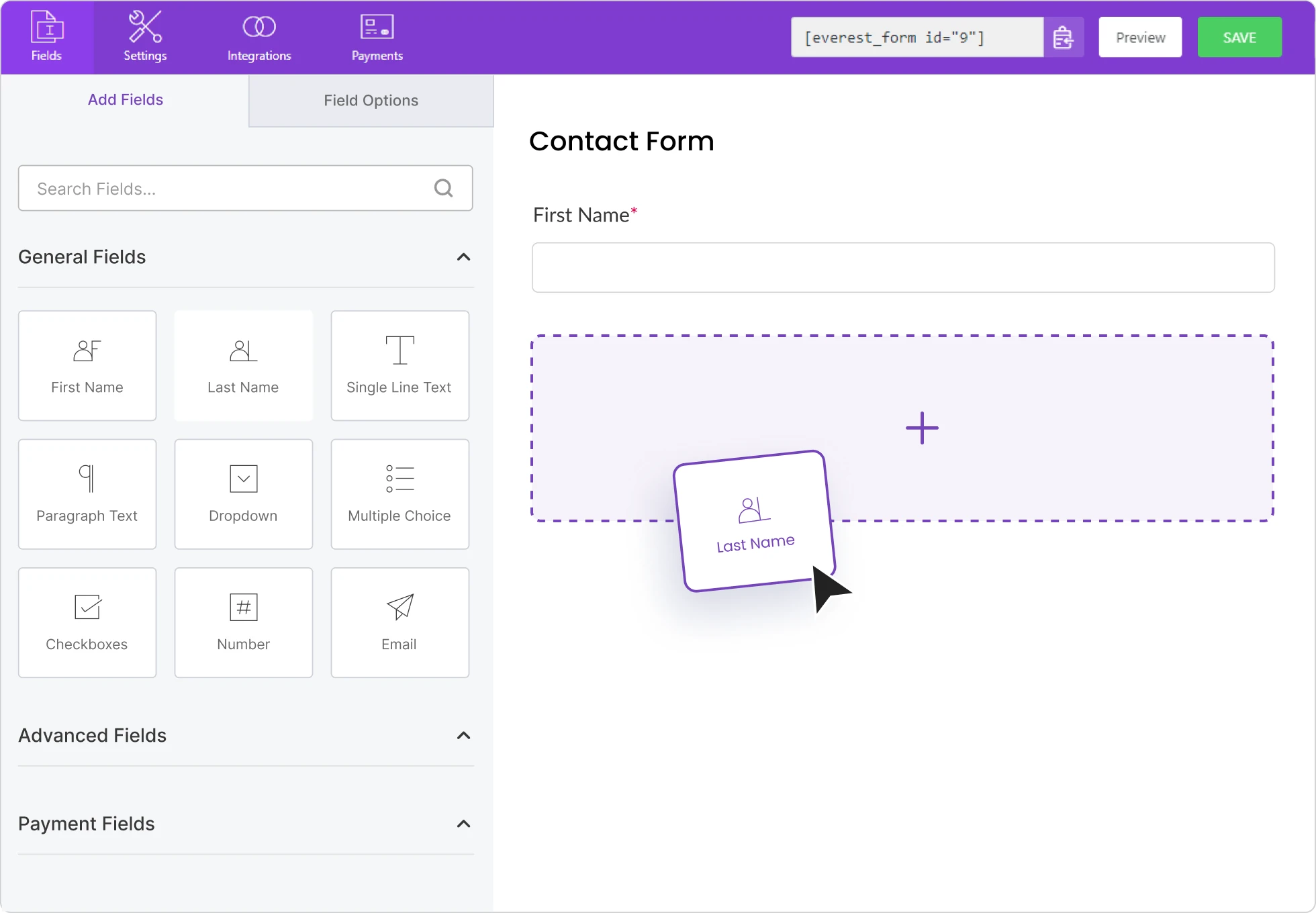
Drag and Drop Form Builder
When we say no coding skills required, we mean it! Simply drag and drop fields to your form, that’s it.

Drag and drop the fields you wish to add to your form directly from the Fields tab.

Rearrange the fields’ location in the form by dragging and moving them where you want them to be.
Unlimited Form Fields
Include as many fields as you want in your form to collect as much information as you require.

Choose from dozens of fields with different functionality to add to your form.

Select from General, Advanced, Payment, and Survey fields to make your form the perfect data-collecting tool.
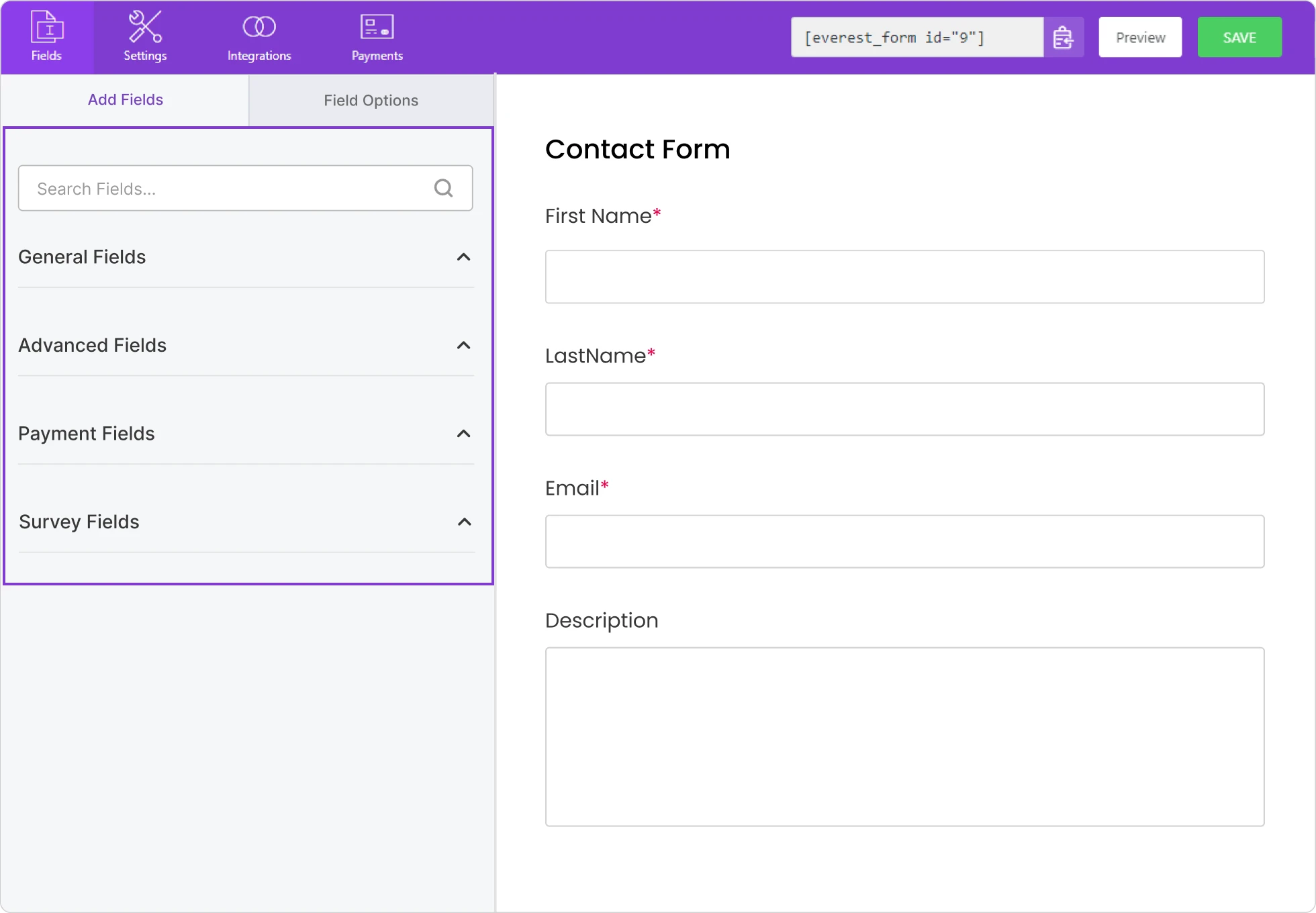
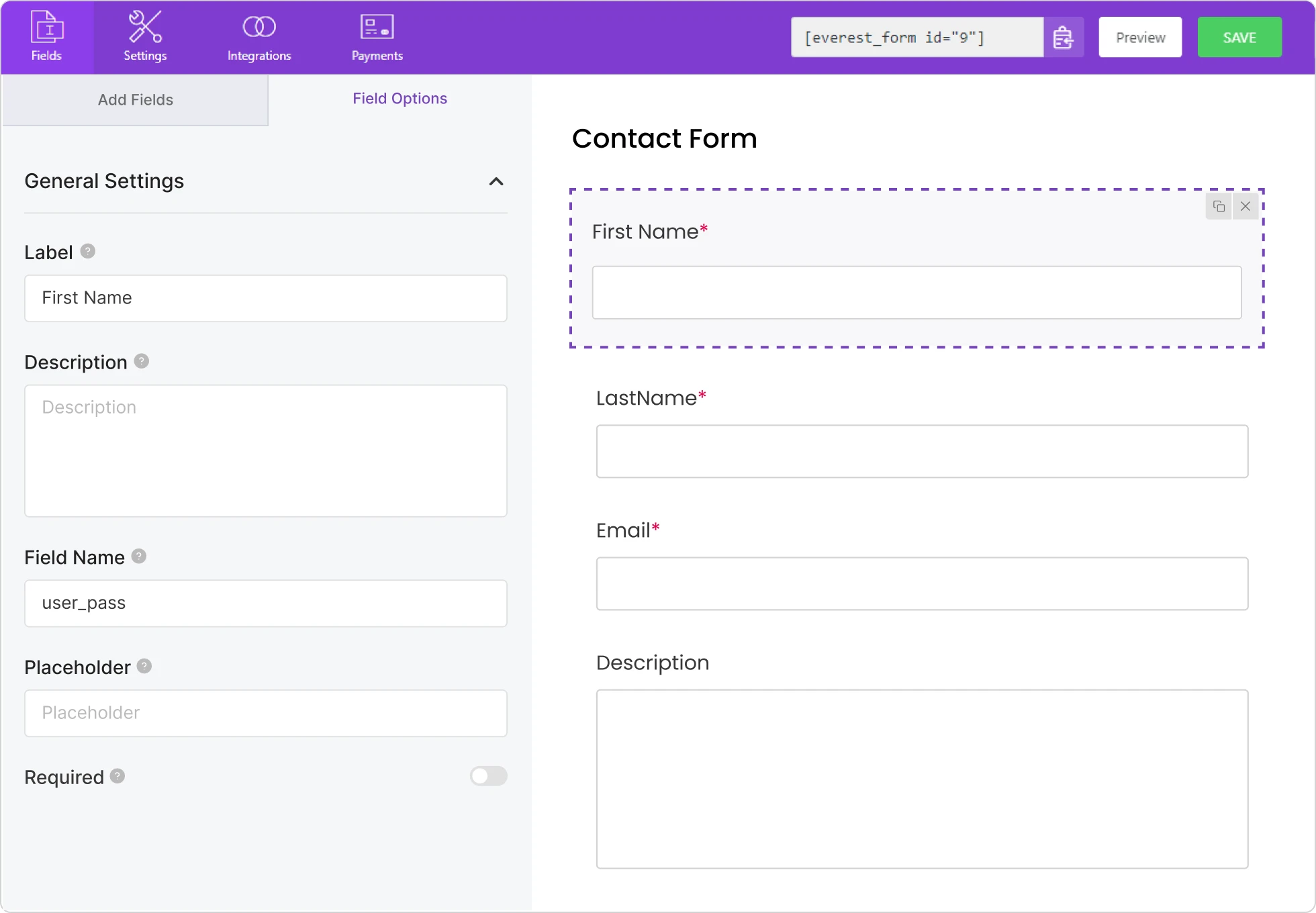
Quick Field Customization
Edit each field you’ve added to your form right from the form builder. You get a unique set of customization options for different fields.

Edit the label for the field and add a short description for it.

Enable mandatory input option.

Hide label, set placeholder text, assign default value, and more.

Apply conditional logic to fields to make your form more dynamic.

Add custom CSS classes to the field for further personalization.
Ready to Use Form Templates
Don’t want to build forms from scratch? We’ve got you covered with pre-built form templates to get you started! Simply select a template and start customizing.

Simple and Advanced Contact Forms

Medical Appointment Form

Restaurant Table Booking Form

Job Application Form

Product Survey Form

eBook Form, and many more.
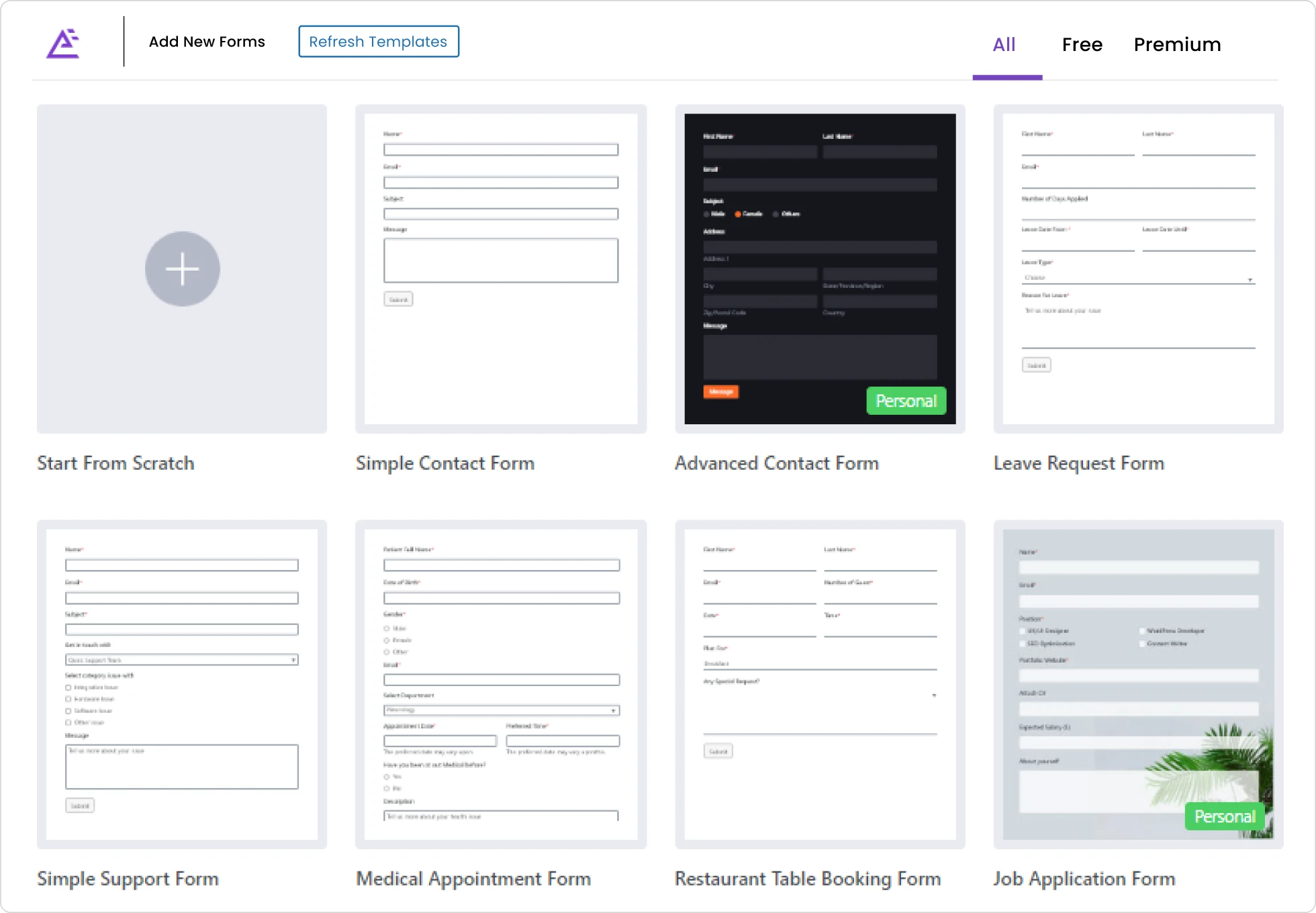
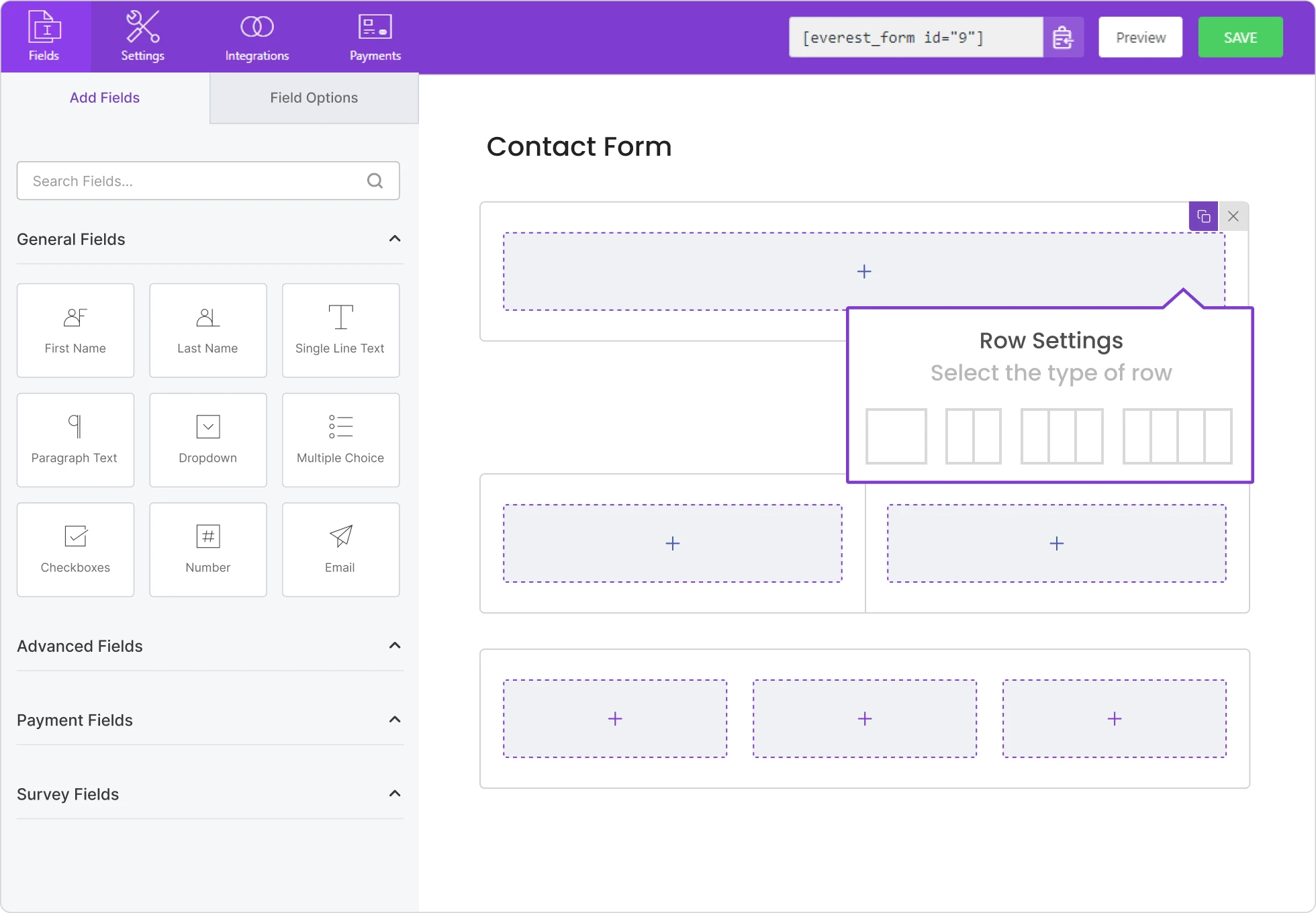
Multi-Column Form Layouts
Not looking for a basic one-column form layout? Everest Forms offers multiple-column layouts for your forms.

Single Column Form Layout

Double Column Form Layout

Triple Column Form Layout

Quadruple Column Form Layout
Block/Shortcode Support
Everest Forms offers a Block and a Shortcode option to help you easily embed your custom forms on your website.

Add the “Everest Forms” block on your page and select the form you wish to display on that location.

Copy the Shortcode of the form directly from the “All Forms” section in the dashboard and paste it where you want to display it.
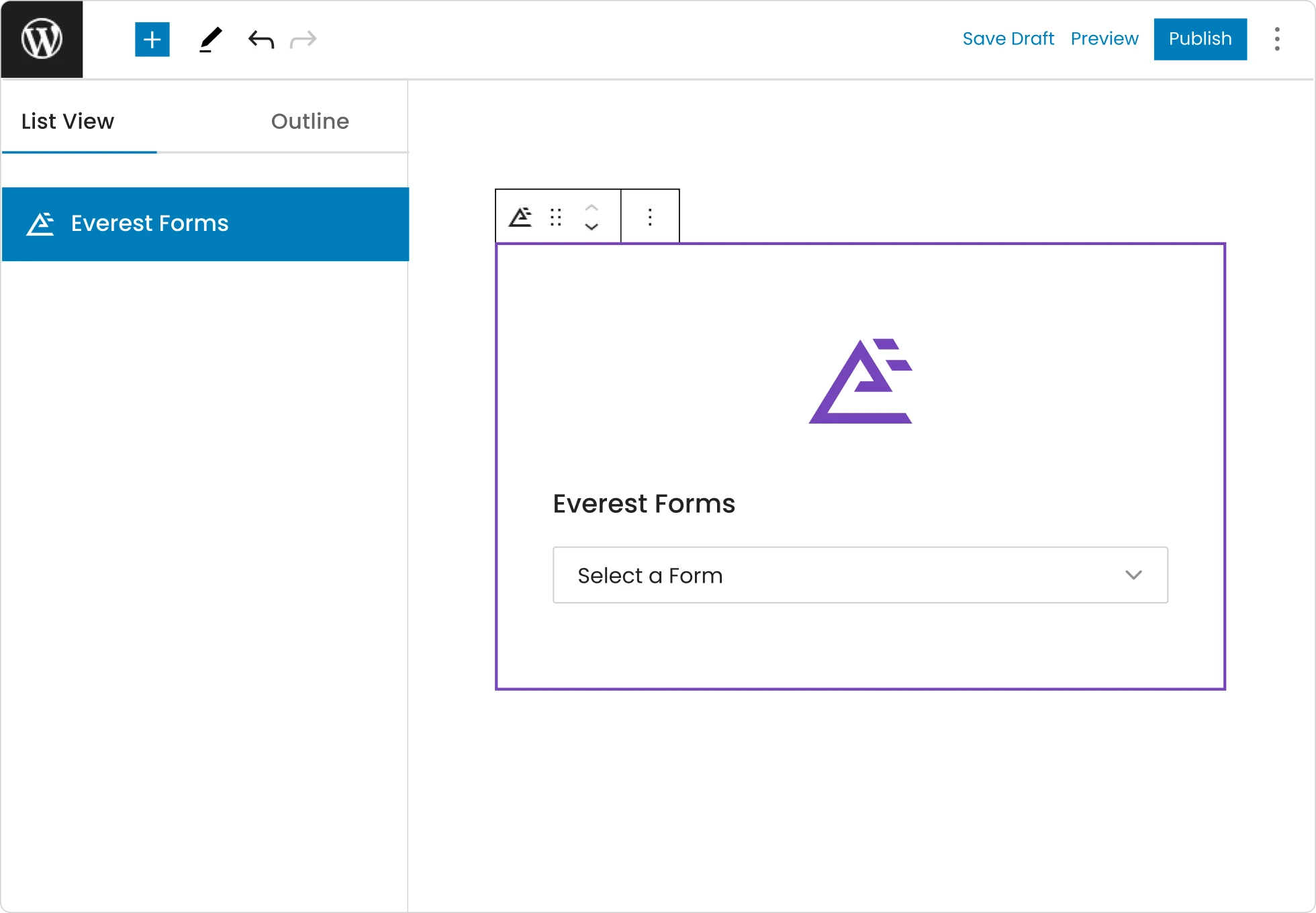
Build WordPress Forms Like a Pro in Minutes
The only WordPress form builder plugin you’ll ever need. Experience intuitive form creation, customization, and styling with Everest Forms.