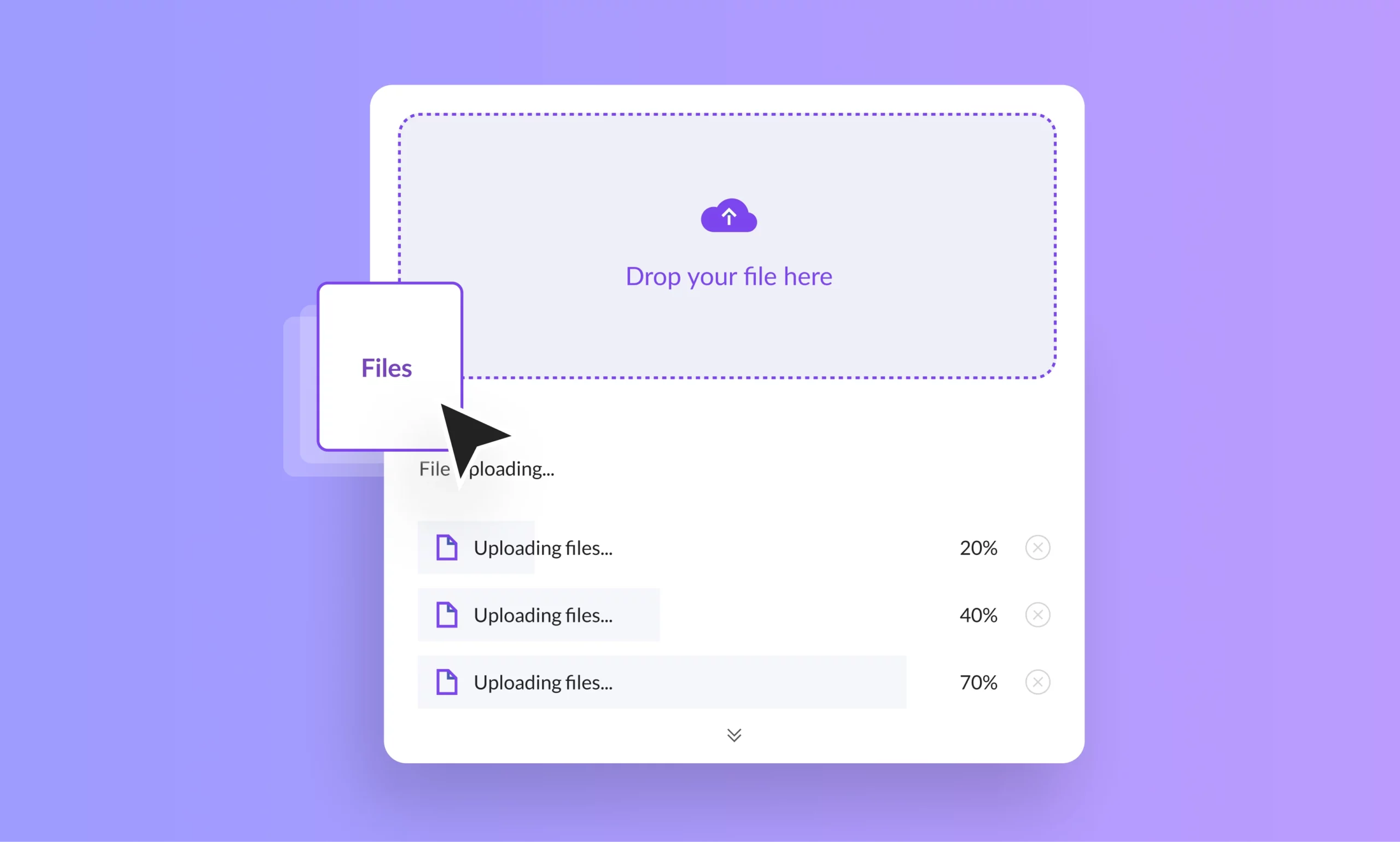Introducing File Uploads
Gather more information and data from your users from files like images, documents, PDFs, and many more directly from your form.

Convenient File Upload Field
Simply drag and drop the File Upload field in the location you want in your form.

Display Custom Message
Create a custom message that your users will see while uploading their files. You can also include the upload limit in the message, so they know how many files they can upload.

Limit File Types
Allow only certain types of file types to be uploaded through the File Upload field.

Allow Multiple File Uploads
Specify the maximum number of file uploads from the field’s settings allowing users to upload multiple but limited number of files.

Enable Storing Files Automatically
Check the option to store uploaded files in the WordPress Media Library automatically.

Set Maximum Size for File
Limit the size of a file that a user can upload in the field. The size is specific for one file among many.
Build WordPress Forms Like a Pro in Minutes
The only WordPress form builder plugin you’ll ever need. Experience intuitive form creation, customization, and styling with Everest Forms.