Are you wondering if you can export WordPress form entries into a CSV file? Well, you sure can. And it’s incredibly easy!
Keep reading till the end to learn how to export WordPress form entries into CSV file effortlessly!
Why export WordPress form entries into CSV file?
There are many ways to interact with your audience. And, allowing form submissions in your WordPress site is one of the best ways of doing so. You can scan and analyze the data from the form entries to make plans and improve your business even more. Also, having an option to export theses form entries in the CSV file format can be lifesaving.
CSV(Comma-Separated Values) files are those files that store data and information in tabular format so that the data can be used in spreadsheets or databases. If you export your form entries in CSV files, you can utilize the records of your form entries efficiently anytime and anywhere you want. So, you can use these files for:
- Analyzing and evaluating user data
- Adding data to other databases or spreadsheets
- Backing up data entries if the site is down or in maintenance
Moreover, learning how to export form entries in WordPress is a piece of cake. With the help of our Everest Forms plugin, you can not only create amazing forms but, you can also export form entries with the push of a button.
So, let’s waste no time and get right into it!
How to export data entries in WordPress?
Creating a Form
First of all, you need to create a form. And, Everest Forms is one of the best contact form plugins available in the WordPress Repository. If you want to add more features to your form then, you can get Everest Forms Pro for premium add-ons.
For more details on the pricing, go to our Plans and Pricing page to choose the best plan for you.
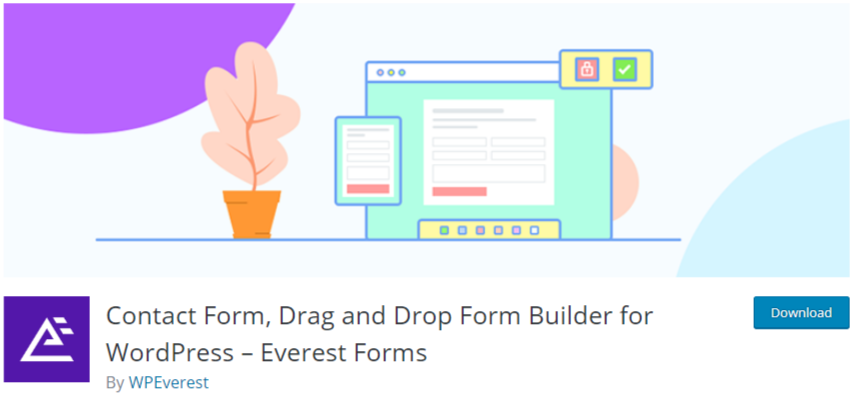
For this tutorial, Everest Forms free version is sufficient. So, download and install the plugin to your site.
After you’re done, go to the newly added Everest Forms tab in the dashboard. And, click on Add New.
Now, create a new form and fill up Form Name.
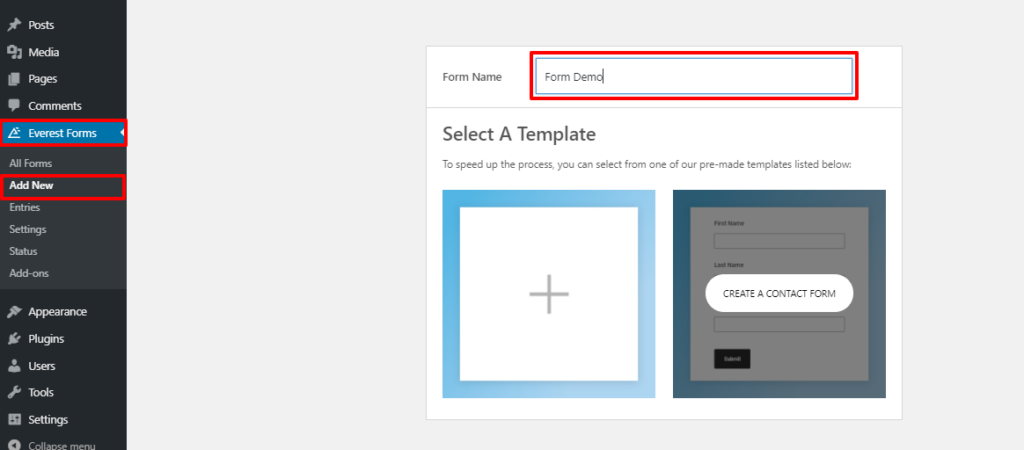
Then, all you need to do is drag and drop the fields that you require from the left-hand side of the form builder.
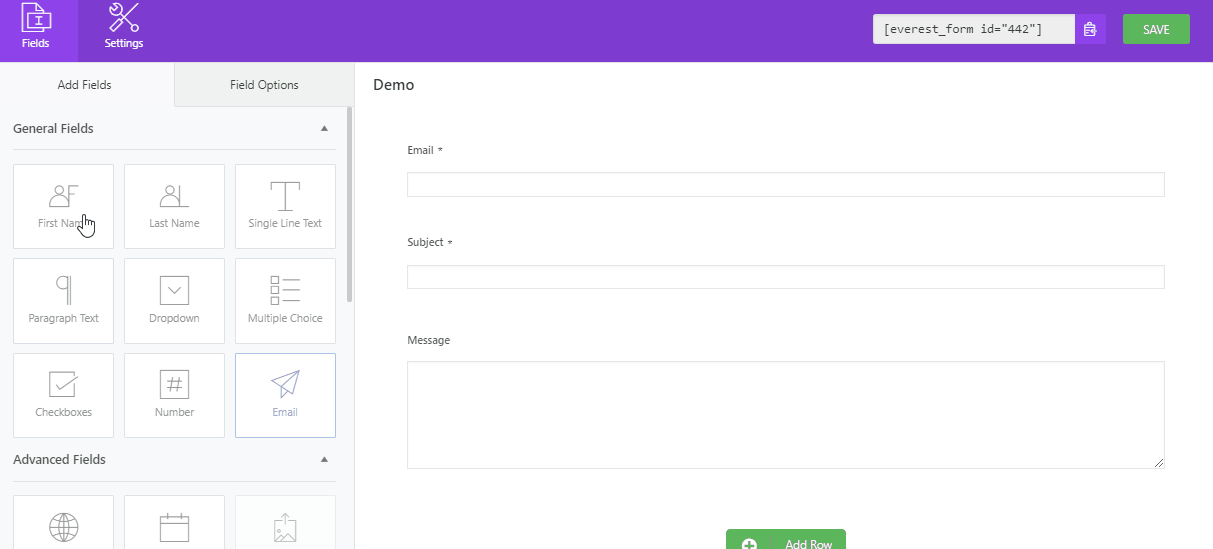
Once you’re done, click on SAVE.
Adding Form to Post and Pages
You can add any form to your post or pages if you just search for Everest Form in the block search.
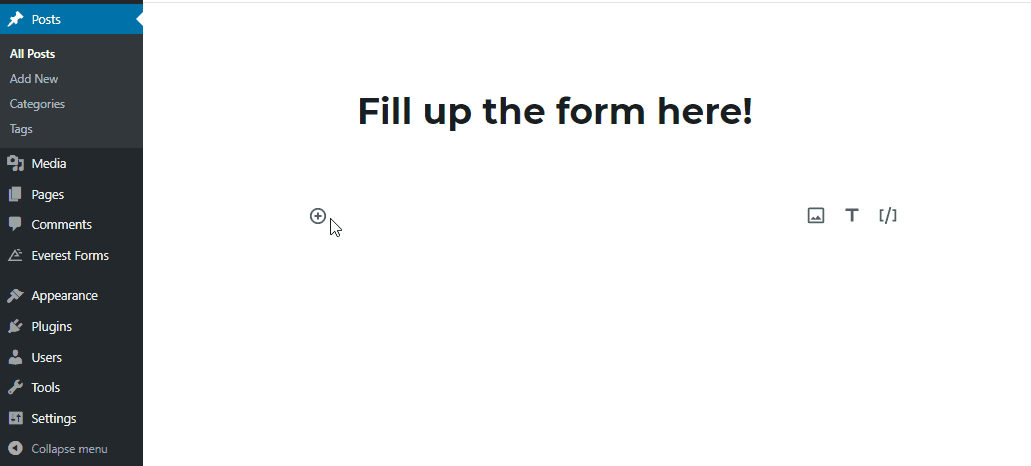
Similarly, Everest Forms provides shortcodes for every form that you create. To add the form to your pages or post, just copy and paste the shortcode to the text editor.
After your visitors fill up the forms and submit them, you can export WordPress form entries.
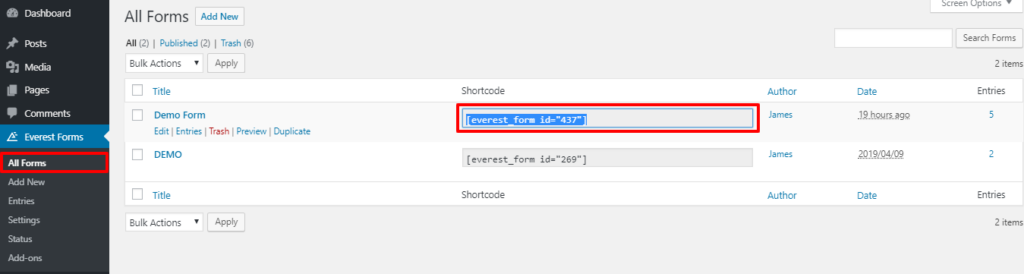
Exporting Form Enties
For this, Everest Forms has a dedicated Entries tab to view and export data from form entries.
So, Go to Everest Forms>>Entries and there, you’ll see all the form submissions.
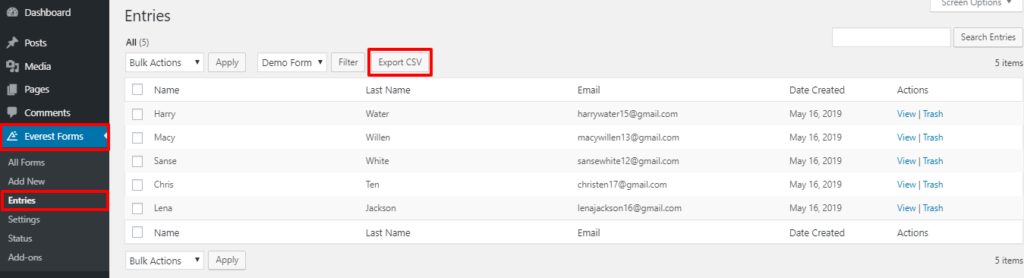
On the top, you can see the Export CSV option. Clicking on this will automatically download a CSV file of all the form entries to your computer.
So, click on Export CSV and your work is done!
Concluding:
Therefore, it’s a very simple task to export WordPress form entries as CSV files. Hopefully, you know how to export form entries in WordPress easily. You can now make use of the data from your data entries for further evaluation or even just backup.
If you found this article helpful, don’t forget to share!

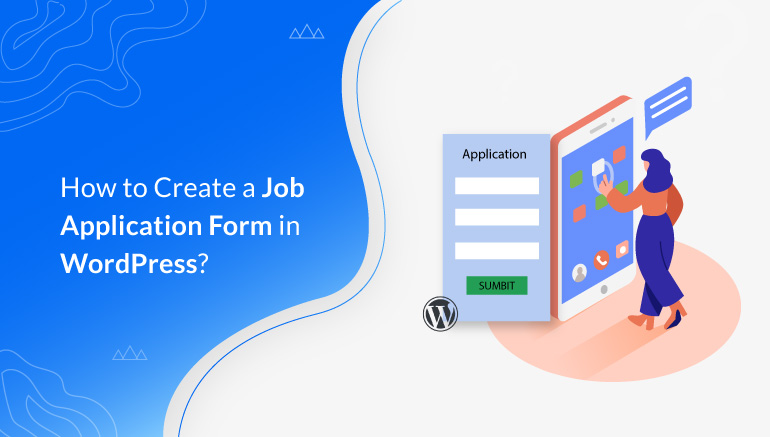
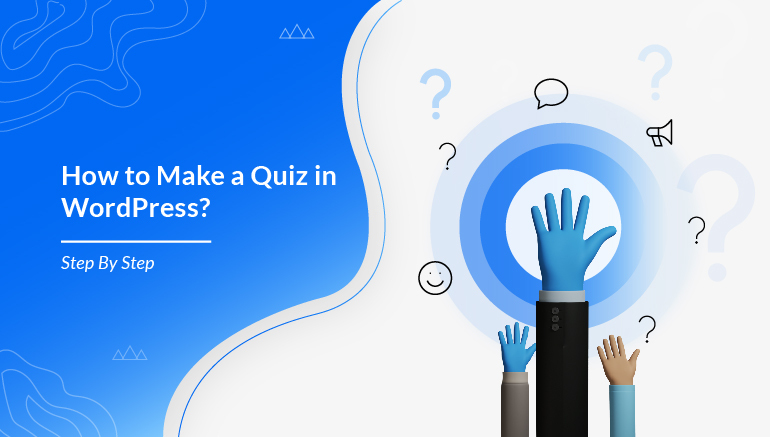


![Zakra 3.0 | Zakra Pro 2.0 Release [Major Updates!]](https://i.ytimg.com/vi/g3rifl7kWvg/maxresdefault.jpg)